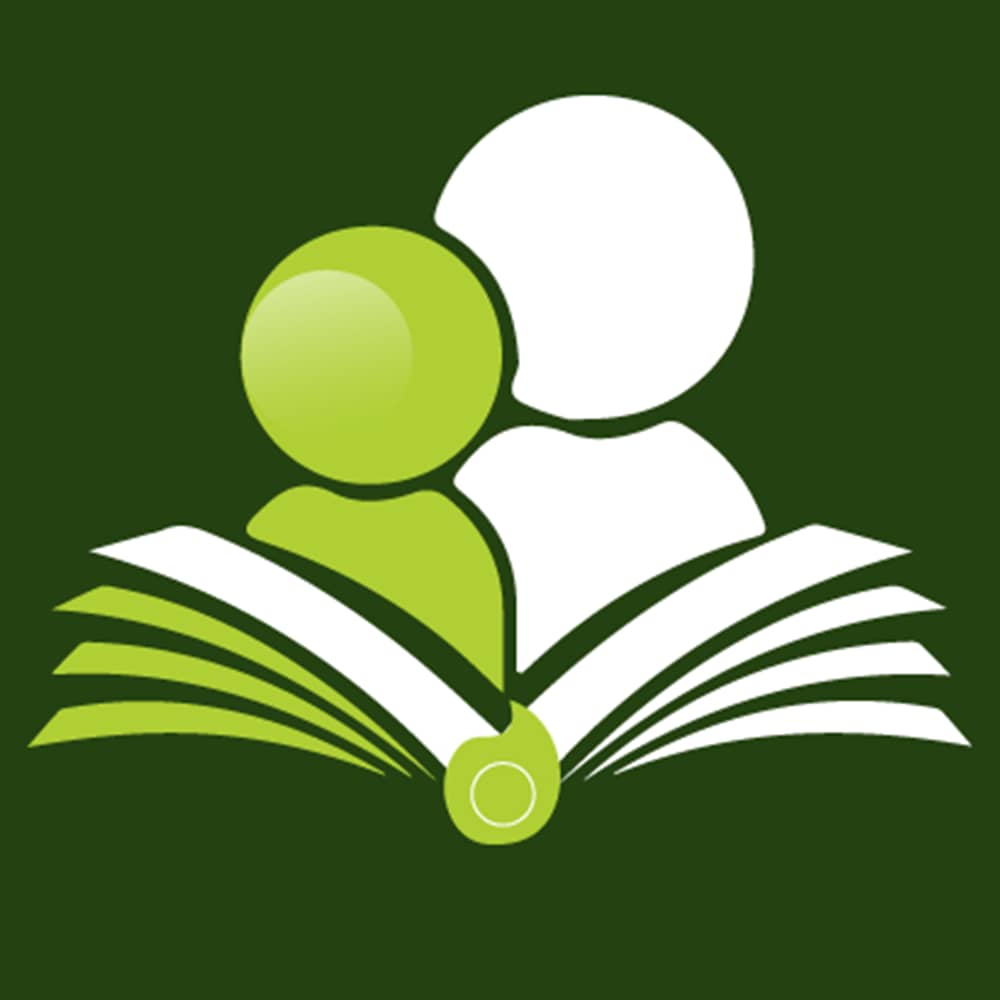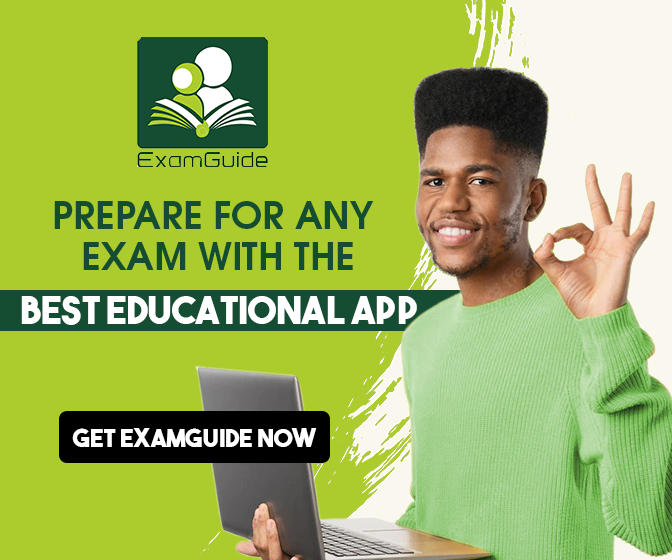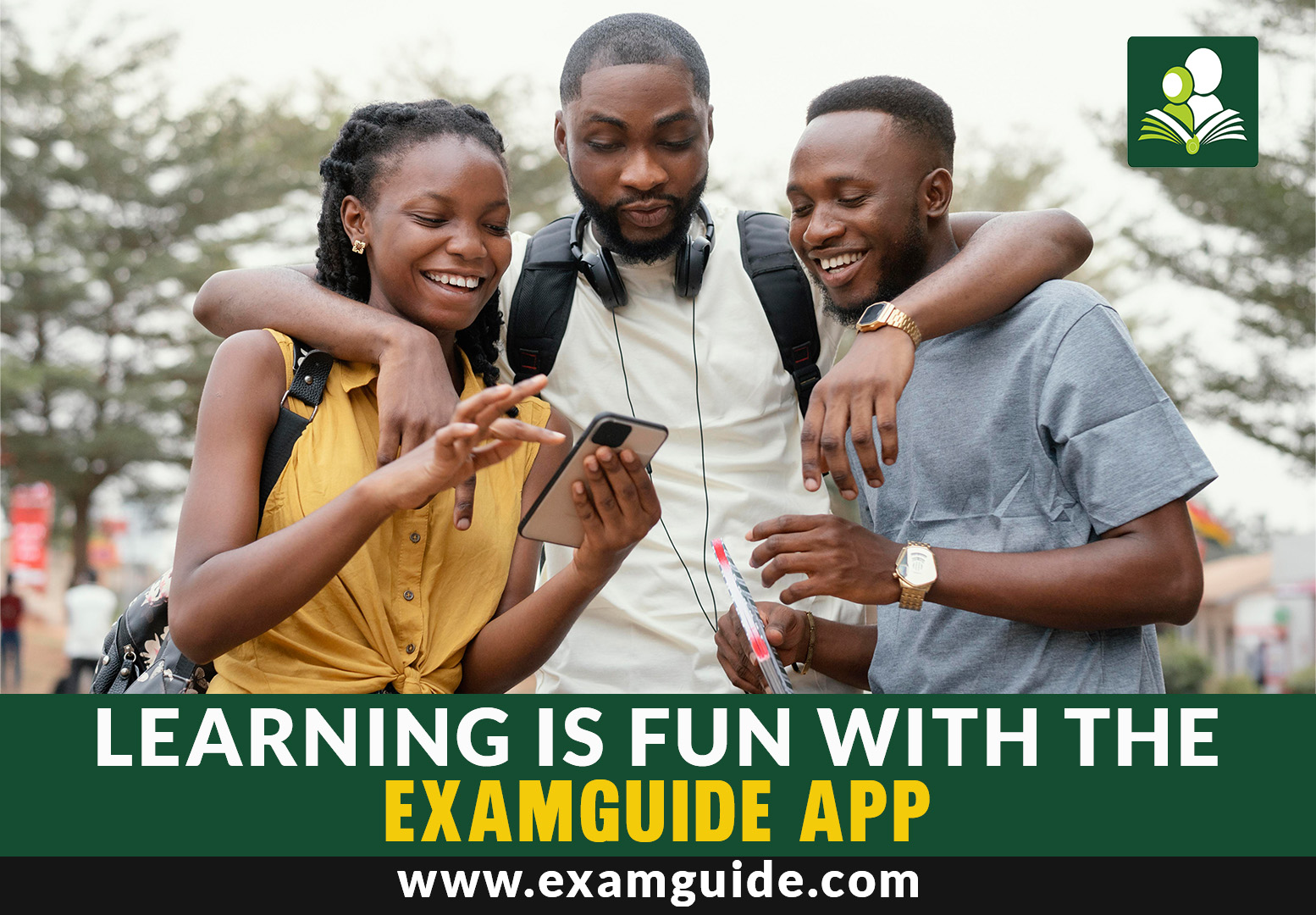
How to Practice CBT Exam with ExamGuide
As we gradually shift to a new trend in education, using computers for tests, known as Computer-Based Testing (CBT), it is important that students adjust to this and get conversant with such a testing method as it has come to stay. To accustom one’s self to the exam structure of Computer Based Test, an all-time best and popular CBT software comes to mind. ExamGuide Learning Application, which is known for being comprehensive and easy for users, is a learning application specially designed to enable users study comprehensively and test their preparedness for exams.
This article will look closely at how to make the most of ExamGuide Learning App to Practice CBT Exam effectively and how practicing for exams with ExamGuide Learning Applications can help people get ready for their tests and give them the confidence to do well.
What is ExamGuide Learning App?
How Does ExamGuide Learning App Work?
How to Practice CBT Exam with ExamGuide
To download an application specifically tailored for the exam you are preparing for, visit ExamGuide Product Page
What is ExamGuide Learning App?
ExamGuide is a powerful CBT learning and practice application designed to take your exam preparation to the next level. It is painstakingly designed to be a one stop application for comprehensive exam preparation.
ExamGuide caters to a wide range of exams like JAMB UTME, WAEC SSCE, BECE, Common Entrance and other competitive exams.
How Does ExamGuide Learning App Work?
ExamGuide Learning App, special computer-based testing (CBT) software carefully created to help people get ready for exams. It comes with many features, like interactive study materials, mock exams, and performance analytics, making it an essential tool for those aiming to do well in their tests.
Accessing Study Materials
ExamGuide has a lot of interactive study materials, providing candidates with access to different resources. This includes comprehensive syllabus based study notes, A vast collection of real exam past questions complemented by syllabus based question all solved with detailed explanations. ExamGuide Learning Application comes with an AI tutor that helps in explaining confusing concepts to users. One of the major strength of ExamGuide CBT Software is catering to various learning styles and making studying more interesting and effective.
Practicing in Real Exam Conditions
Practicing in conditions similar to the actual exam is crucial for success in CBT exams. ExamGuide offers you first-hand experience of your would be exam structure. Users of ExamGuide Learning Application get to engage in series of mock exam termed Challenge weeks leading up to the main exam. This mock exam allows candidates to get used to the format, interface, and time limits. This feature not only improves exam readiness but also helps reduce anxiety about the real test day.
Tracking Performance
ExamGuide goes beyond just practice sessions by providing real-time performance analytics. Candidates can see their progress, find areas that need improvement, and understand how ready they are for the actual exam. This data-driven approach helps create a focused and efficient study plan, increasing the chances of success.
Encouraging Collaborative Learning
ExamGuide promotes a sense of community among users by encouraging collaborative learning. Candidates can join discussions, share insights, and take part in group study sessions. This social aspect not only makes learning more enjoyable but also provides a support network for candidates as they prepare for their exams.
Robust and Flexible design
ExamGuide developers understand the importance of being robust and compatible. The application is designed to work on various devices, allowing candidates to study anytime, anywhere. Whether using a computer, tablet, or smartphone, ExamGuide is built to suite to different platforms, offering a smooth and flexible learning experience.
To download an application specifically tailored for the exam you are preparing for, visit ExamGuide Product Page
How to Practice CBT Exam with ExamGuide
Practicing for a Computer-Based Testing (CBT) exam with ExamGuide is a strategic and comprehensive process that maximizes your preparation efforts. Here's a step-by-step guide on how to make the most of ExamGuide Practice CBT Exam effectively.
Step 1: Familiarize Yourself with ExamGuide
Before diving into practice sessions, take some time to explore ExamGuide interface and features. Familiarize yourself with the layout, navigation, and available tools. Understanding the platform will make your practice sessions more efficient.
Step 2: Set Up Your Profile
On activating ExamGuide Learning Application, you are required to set up a profile account. If you are the only user, you can continue with it but if there are shared users, it is better you create a unique user name for yourself. This allows you to track your progress, see how well you're doing, and receive recommendations that are specific to your needs.
Step 3: Emulate Real Exam Conditions
Practice like you're taking a real exam by doing simulated sessions on ExamGuide. Use a timer, follow the exam rules, and feel the pressure of answering questions within a time limit. This practice boosts confidence, gets you used to the exam setup, and makes you better at managing your time.
Step 4: Review and Analyze Performance
After each practice session, review your performance using ExamGuide's real-time analytics. Identify strong and weak areas, understand question patterns, and track progress over time. Use this data to refine your study plan and focus on areas that require more attention. Then try to go through the corrections of the ones you failed. ExamGuide Learning Application provides detailed explanation in the correction section. There is also the AI tutor to help explain any confusing concept.
Step 5: Collaborate with Others
Take advantage of ExamGuide's collaborative features. Join ExamGuide discussion forums, participate in group study sessions, and share insights with other users. Collaborative learning can provide diverse perspectives and support, enhancing your understanding of different topics.
Step 6: Repeat
Consistency is key. Repeat the practice sessions regularly and repeat your study plan based on performance analytics. Adjust the focus areas as needed and continually refine your approach to maximize effectiveness.
Step 7: Stay Flexible and Adapt
Stay flexible and willing to modify your strategy as you go. You should modify your study plan in response to your progress, the insights you gain from your work, and the input you receive from your group study sessions. ExamGuide is made to be flexible, so you can customize your preparation to fit your needs.
FAQs
How much does it cost to activate ExamGuide?
A single product on a device can be activated with an ExamGuide License, which costs N3000. But, if you buy in bulk, you might receive discounts of up to 50%, depending on the quantity.
Does ExamGuide work offline?
Yes, ExamGuide can work offline.
Can I use ExamGuide on different devices?
ExamGuide can work on different device but you will need to buy an activation key for each of the devices. ExamGuide activation is tied to the product key which is different for each device.
How often should I practice using ExamGuide for ideal results?
The frequency of practice sessions depends on individual preferences and the proximity of the exam date. However, consistency is key. Regular practice, coupled with continuous review and adjustment of your study plan based on ExamGuide's insights, will contribute to ideal results.
Does ExamGuide provide feedback on incorrect answers during practice exams?
Yes, ExamGuide offers detailed feedback on incorrect answers during practice exams. This feature helps users understand their mistakes, learn from them, and improve their knowledge in specific areas.
Conclusion
By following these steps, you'll harness the full potential of ExamGuide, ensuring a thorough and effective practice for your CBT exam. Success in CBT exams is not just about studying harder but also about studying smarter with the right tools. ExamGuide is your partner in mastering CBT exams with precision and confidence.
To download an application specifically tailored for the exam you are preparing for, visit ExamGuide Product Page
No comment found
Related Posts

Top 20 Motivational Quotes for Students to Work Hard
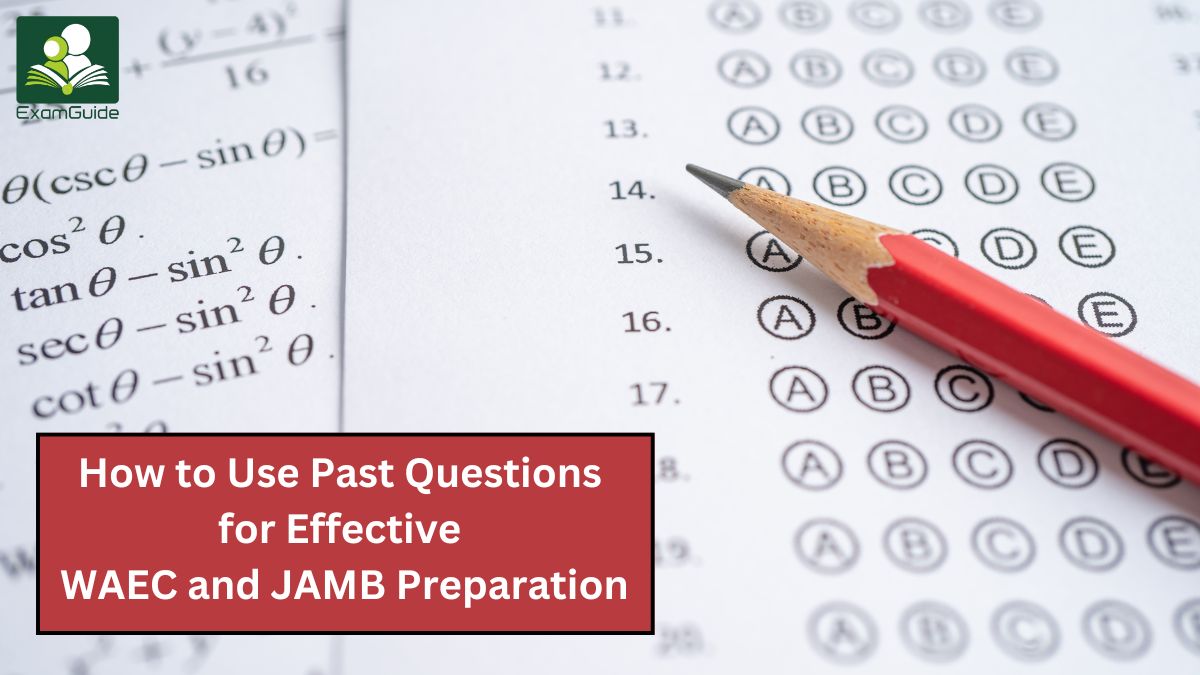
How to Use Past Questions for Effective WAEC and JAMB Preparation
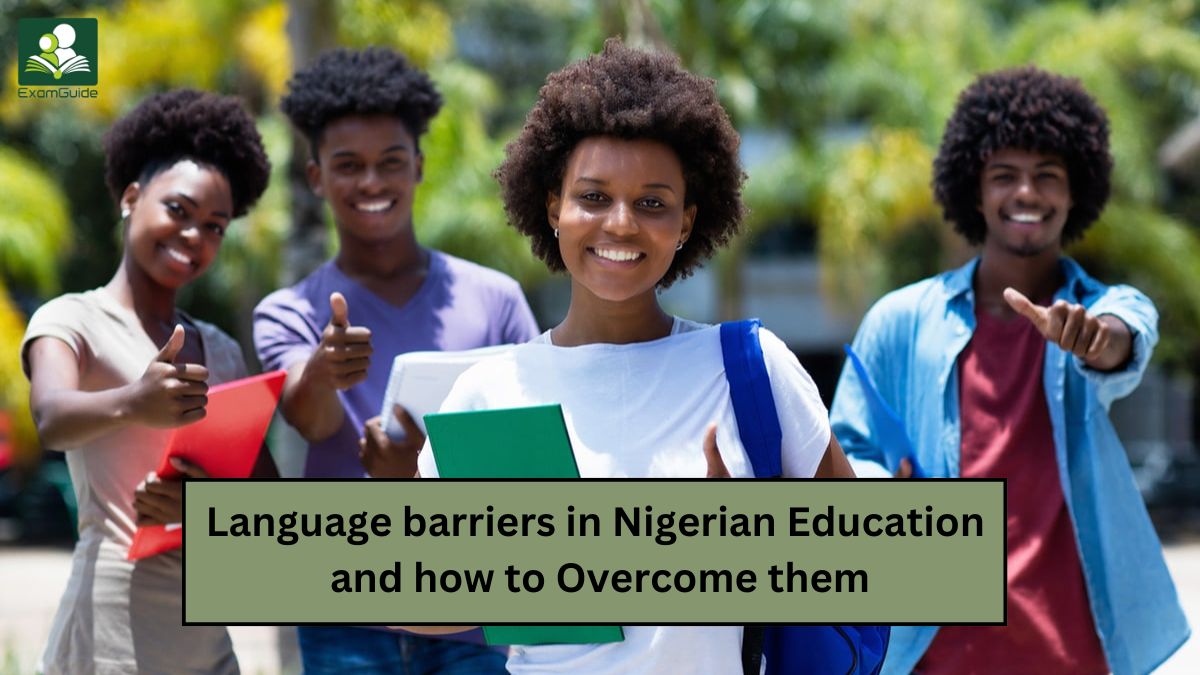
Language barriers in Nigerian Education and how to Overcome them
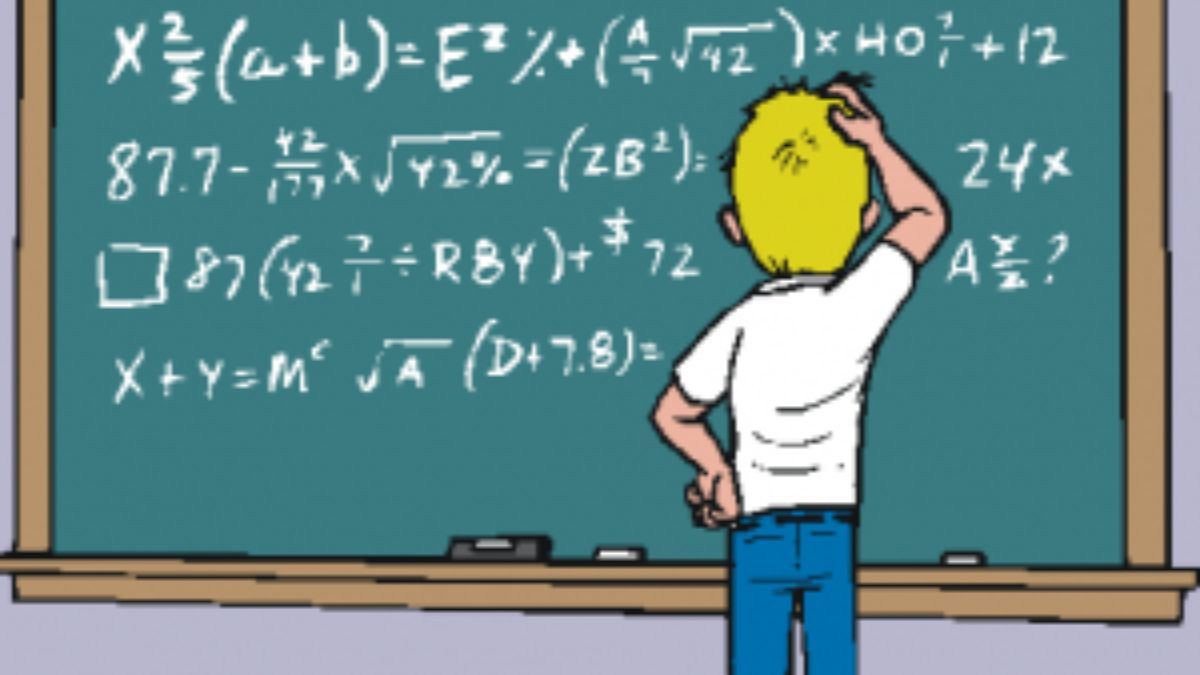
How to Excel in Mathematics: Tips for Nigerian Students
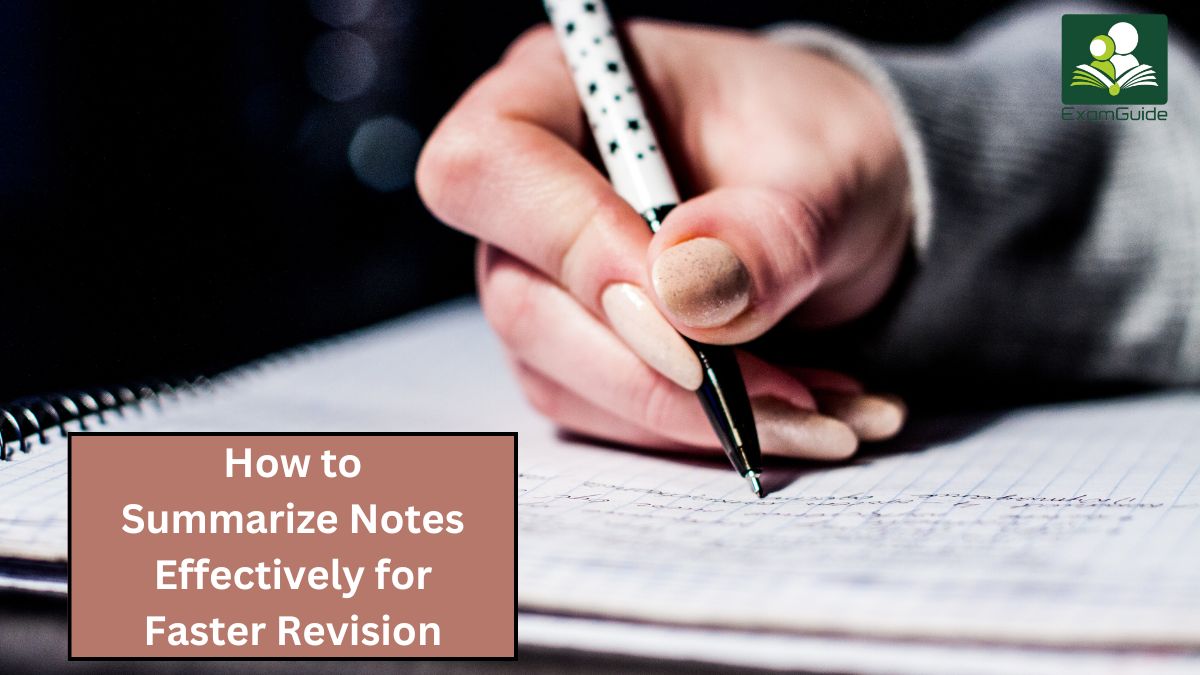
How to Summarize Notes Effectively for Faster Revision