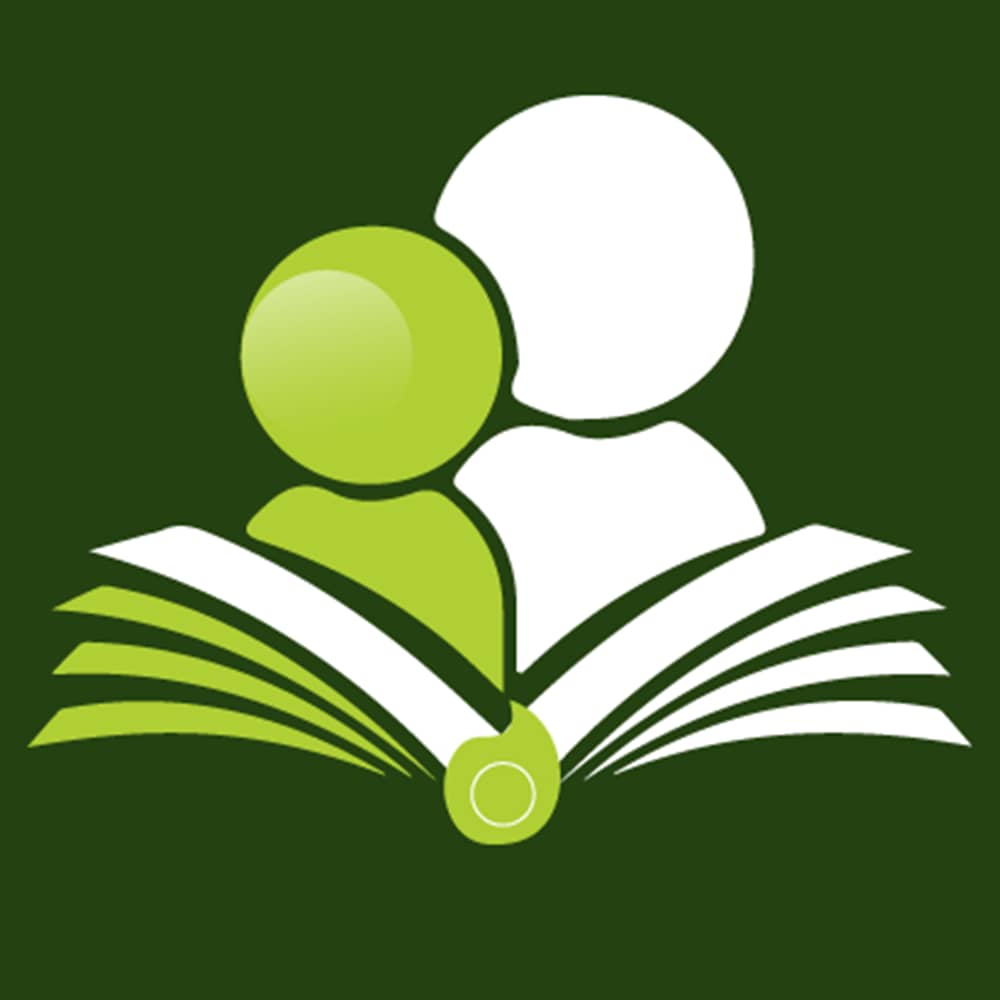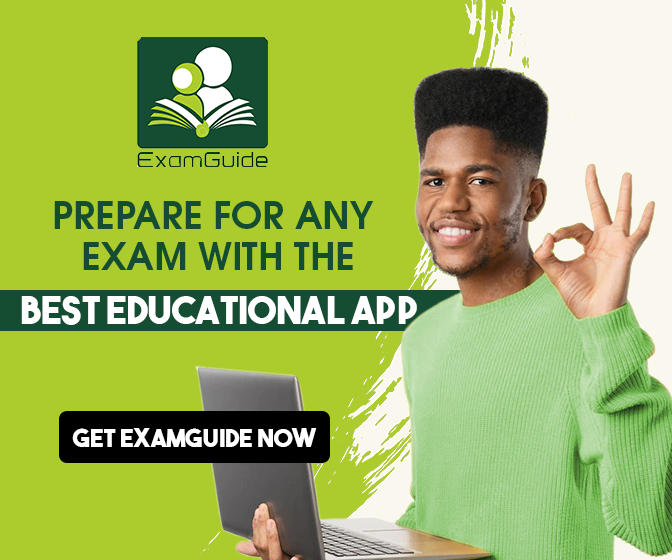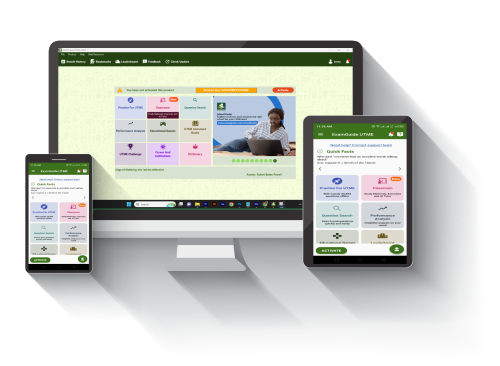
HOW TO DOWNLOAD JAMB CBT PRACTICE SOFTWARE FOR PC
To understand how to go about this, i will explain what JAMB CBT SOFTWARE is all about.
What is JAMB CBT Practice Software?
ExamGuide's JAMB CBT practice software isan application designed to offers a robust study solution, combining in-depth materials and extensive self-assessment tools. Students can immerse themselves in syllabus-based learning, then gauge their exam readiness through a vast array of past questions and mock tests, ensuring a comprehensive and confident approach to their JAMB exams.
JAMB CBT Software Free download
To download ExamGuide JAMB CBT Software, visit https://www.examguide.com/offline select the examination of interest, JAMB UTME APP click on download.
Is JAMB CBT SOFTWARE FREE?
ExamGuide JAMB CBT SOFTWARE is not free but i assure you that it is worth any kobo you will spend on it.
ExamGuide Computer Based Learning Application is not just another CBT app – It is an unmatched Exam Success guide, delivering unparalleled content and quality that no other app replicates.
How much is JAMB CBT SOFTWARE?
ExamGuide JAMB CBT SOFTWARE activation key cost N3000. You will need to purchase the activation key to have full access to all of the application fuctionalities (practice exams, study materials, carreer guide, AI Tutor, educational games) and also to participate in the ExamGuide JAMB UTME Challenge.
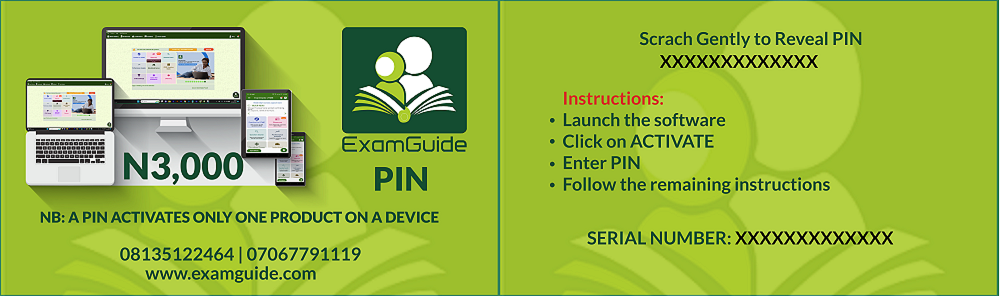
How do I download JAMB CBT Software for PC?
To download ExamGuide JAMB CBT SOFTWARE for PC, Visit https://www.examguide.com/offline Select JAMB UTME APP click on download and select windows application to start downloading. After downloading, locate the downloaded file in your download folder, click on the file to install the application to yuour device
How do i download JAMB CBT Software for Android?
To get the application on youir android device, visit google play store, serch for ExamGuide JAMB UTME CBT App, click on install or visit https://www.examguide.com/offline select the exam, click on download, select android application, it will take you to play store for you to complete the installation.
How do I install JAMB CBT Software?
After downloading ExamGuide JAMB CBT Software, click on the file and follow the installation instructions.
Download from https://www.examguide.com/offline

How do I activate JAMB CBT SOFTWARE?
Download and install ExamGuide JAMBCBT Software,
Launch the application,
Click on activate
Click on buy activation key and you will see all purchase information from there.
Alternatively, you can visit https://www.examguide.com/offline/buy for details
Watch Comprehnsive guide on JAMB CBT download, installation and activation
https://youtu.be/t4ApnNqeObY?list=PLzsiH9RLbbEytaYJR1_7OpSC8VexEzfML
Related Posts

Top 20 Motivational Quotes for Students to Work Hard
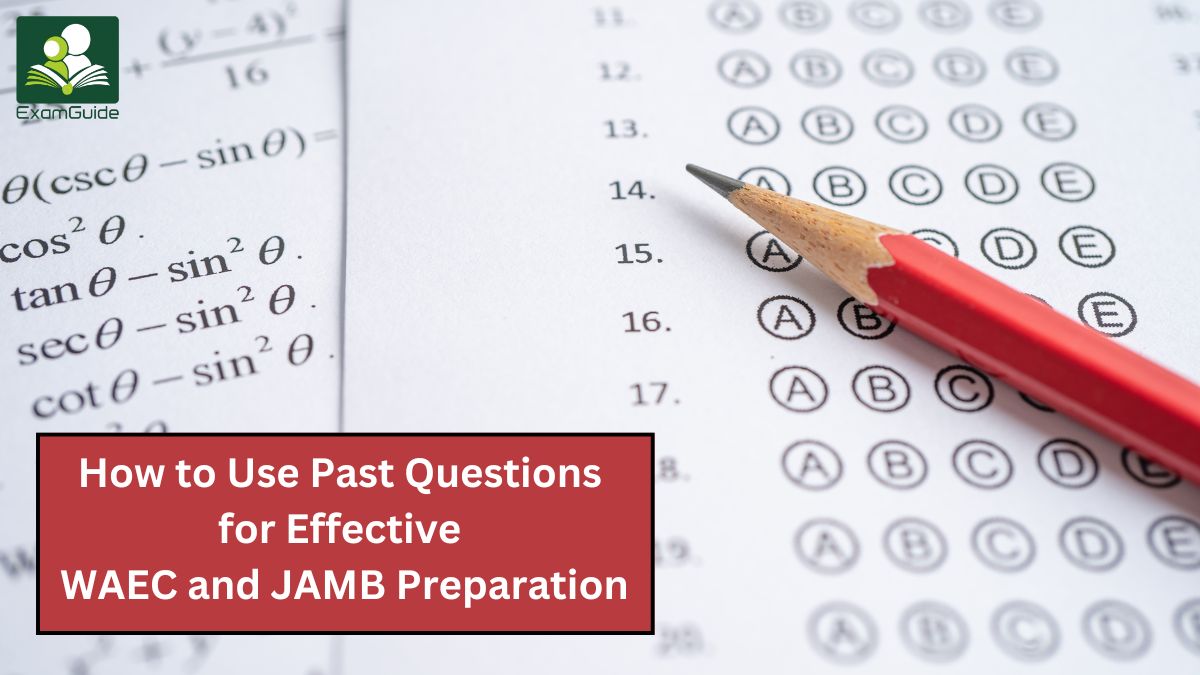
How to Use Past Questions for Effective WAEC and JAMB Preparation
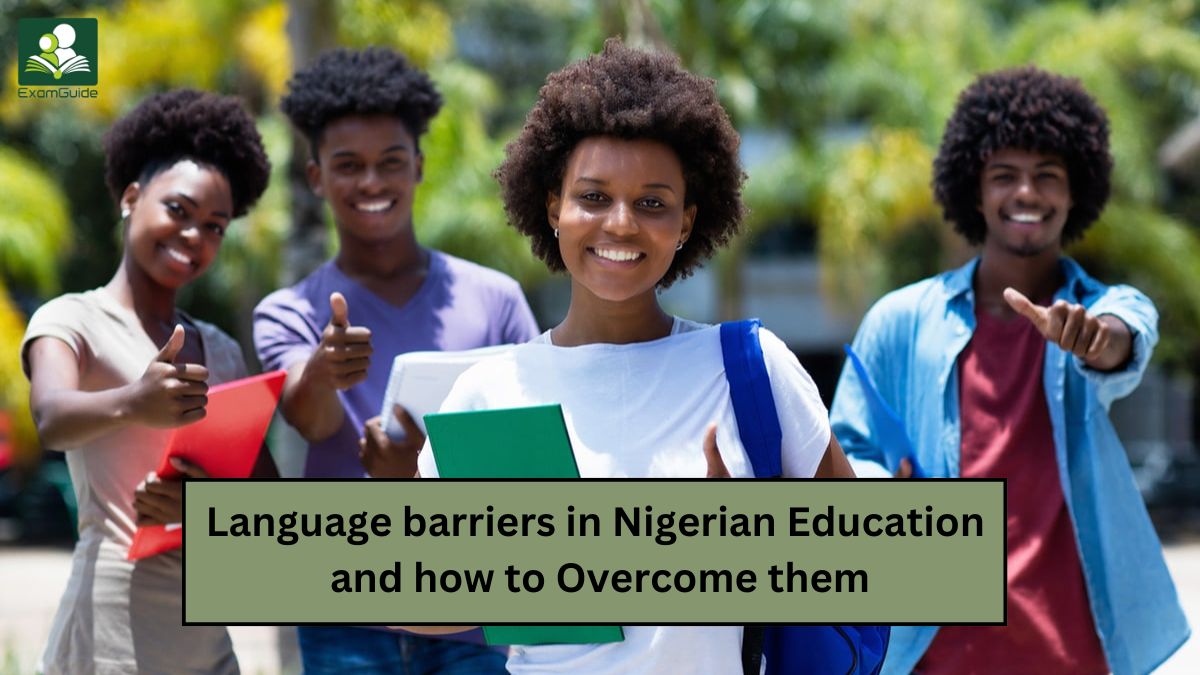
Language barriers in Nigerian Education and how to Overcome them
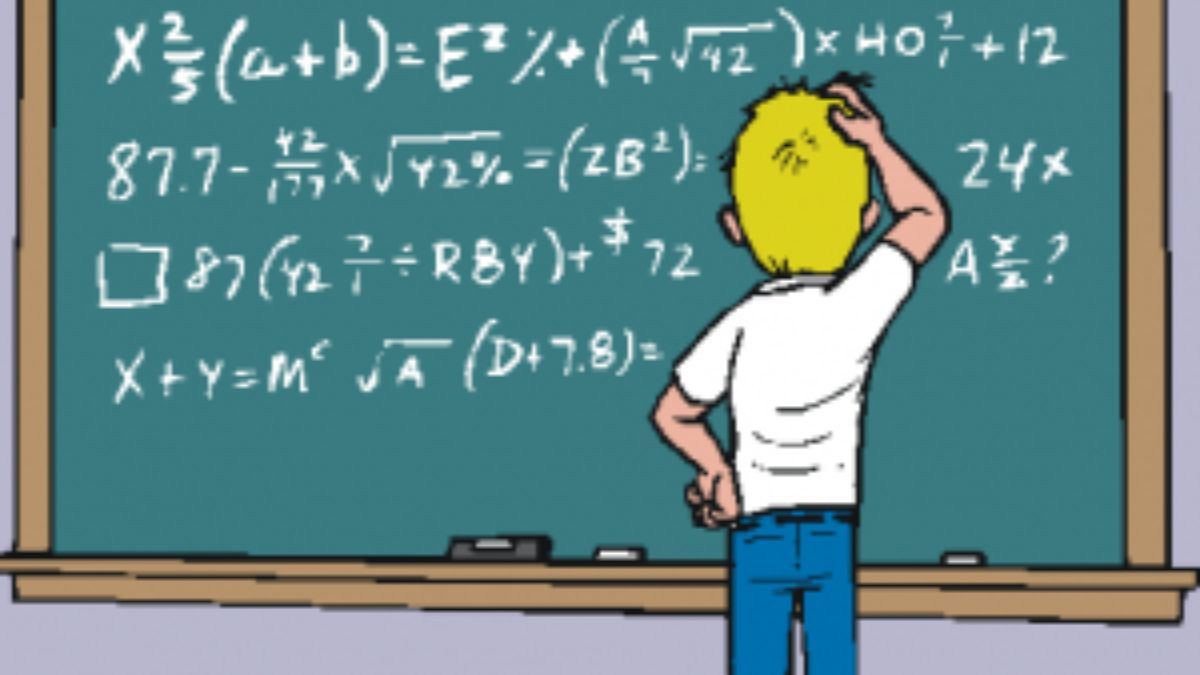
How to Excel in Mathematics: Tips for Nigerian Students
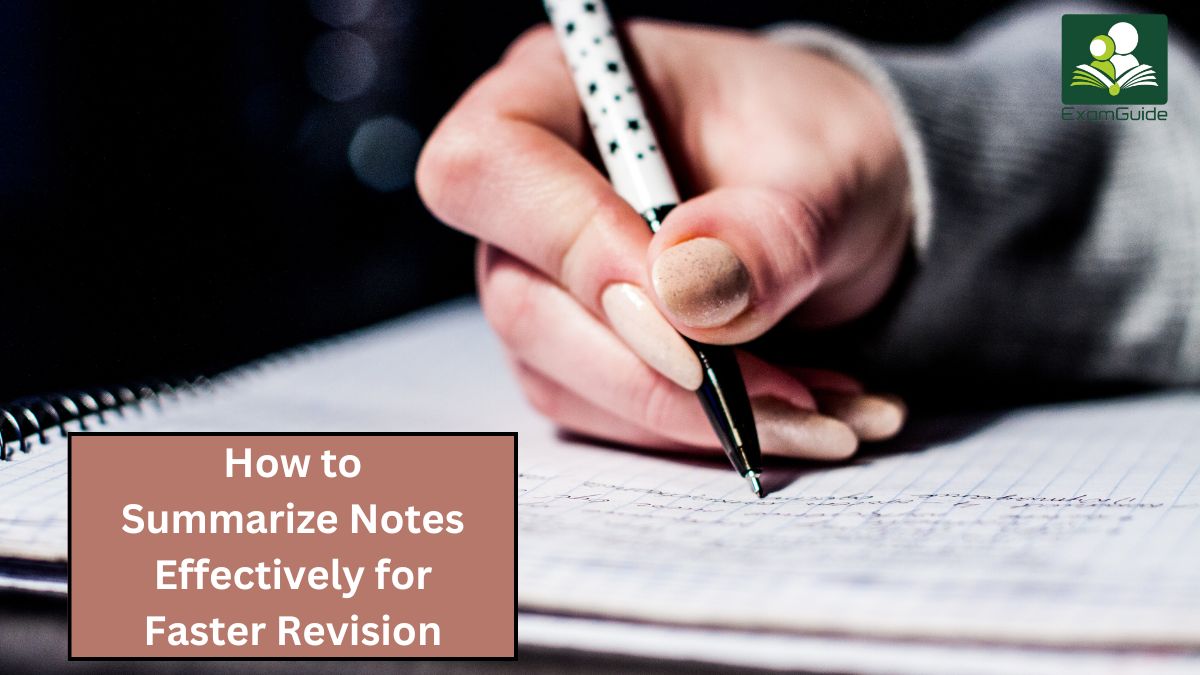
How to Summarize Notes Effectively for Faster Revision