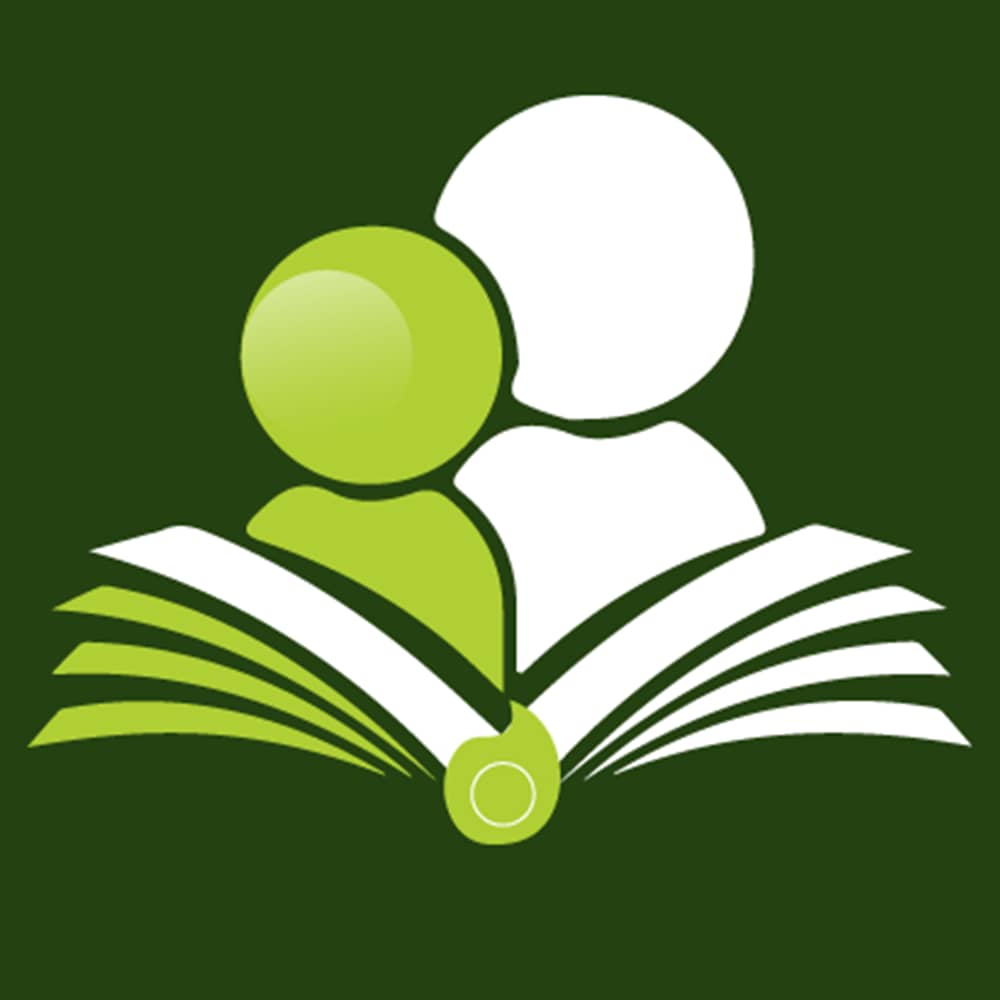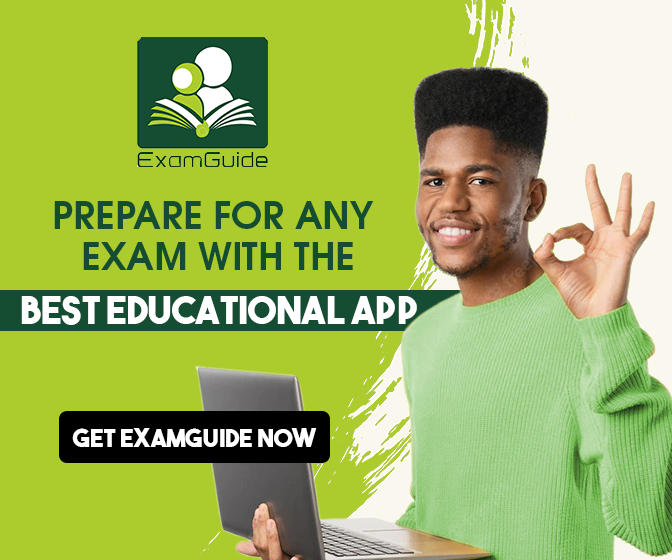UNIBEN POST-UTME PAST QUESTIONS AND ANSWERS FOR ALL FACULTIES!
Are you a candidate searching for the best past questions and answers for all faculties in UNIBEN post utme examination?
EXAMGUIDE POST-UTME UNIBEN is the best cbt practice software for you. We all know that past questions and answers is one of the key secretes for bagging high grade in examinations that of recycle questions.
Why Examguide CBT?
EXAM GUIDE POST UTME is a specially designed to enable students who have passed JAMB succeed in the UNIVERSITY SCREENING EXAM. It is designed to give an insight of how any school covered present their screening exam. This insight can be invaluable in helping a student prepare for the main exam. The software contains questions and answers for all subject combinations for all the faculties in UNIBEN.
CBT allows you get used to how the exam is done before the day of the exam, the software also comes with some features that makes learning fun like math solver. English dictionary (over 80000 exam likely terms) and English kit etc.
How to download?
Exam Guide post utme is free, it can work on your phone, tablets and systems visit www.examguid.ng to download for free. After downloading you can follow up for activation which is 2000 naira only. After activation you can have access to POST-UTME past questions and answers for UNIBEN and that of other schools like UNILAG, LASU, UNN, UI, UNIZIK , UNIPORT, FUTO etc.
We also have other features like
Voice (Text-To-Speech) – you can listen to questions and explanation in an interesting way.
Intelligent Personal Assistant – get real-time advise on what topic to improve upon after each practice by voice.
Built-In Calculator – use the built-in calculator to crunch numbers without leaving the exam interface.
Rich Result Analysis – get detailed analysis on how you perform on any exam.
Bookmarks – bookmark any question that you wish to view later.
Decide Everything – easily change the number of questions, exam time, exam mode and username.
Does Not Expire – continues to function as long as your computer stays alive!
No Subscription Fee – once activated, forever activated for all subjects!
The CBT engine can display passages, images, tables, subscripts, superscripts and special symbols both in the question and option boxes.
User get to see their scores, number of questions attempted, answering speed, time spent, among others, on beautiful charts.
Results can be printed or saved. Has feedback and error reporting features.
Have innovative learning tools – VOCABO, Math Solver, English Kit, and Math Tips
No comment found
Related Posts

Top 20 Motivational Quotes for Students to Work Hard
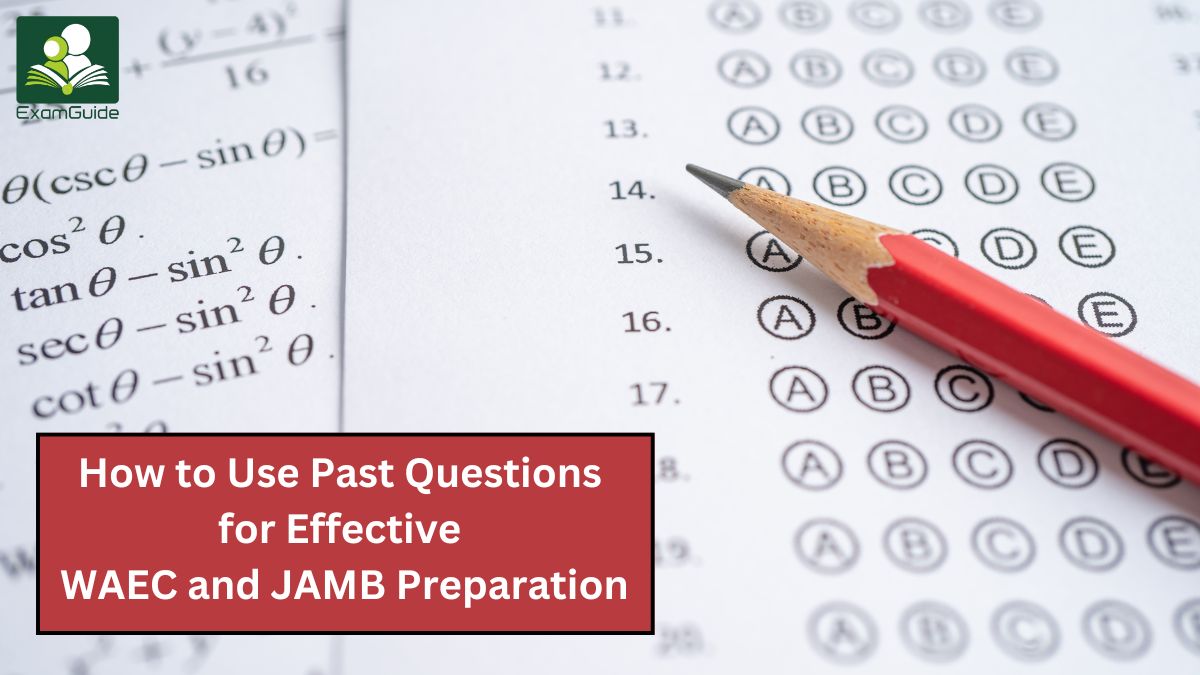
How to Use Past Questions for Effective WAEC and JAMB Preparation
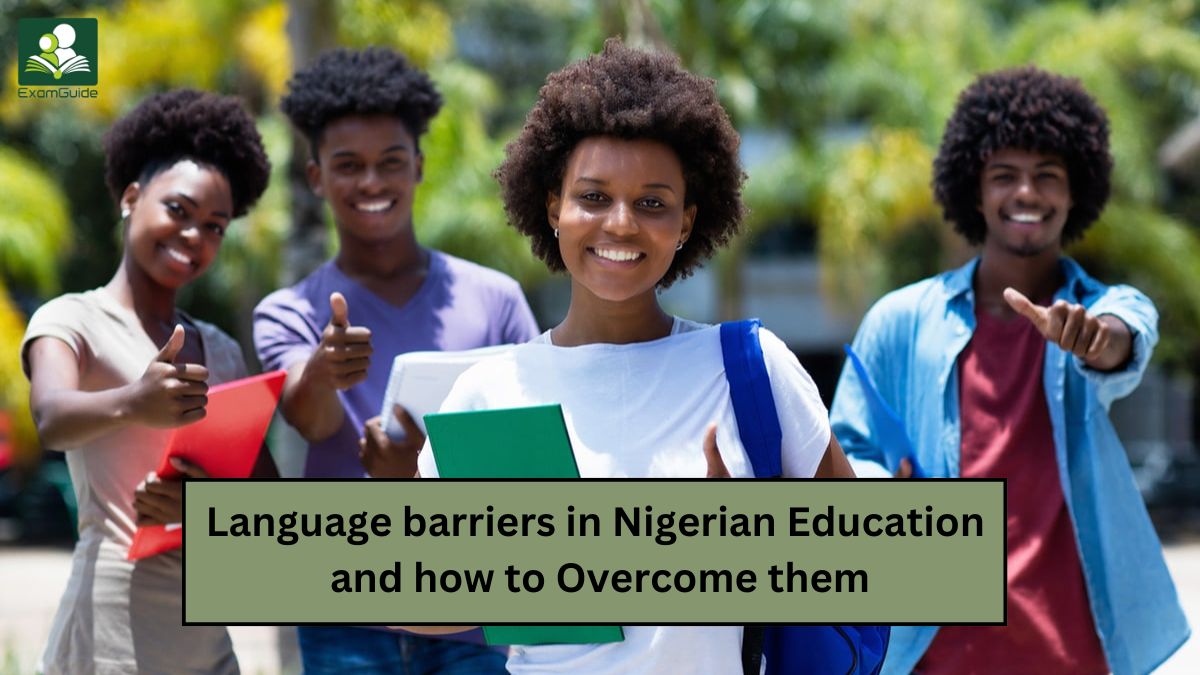
Language barriers in Nigerian Education and how to Overcome them
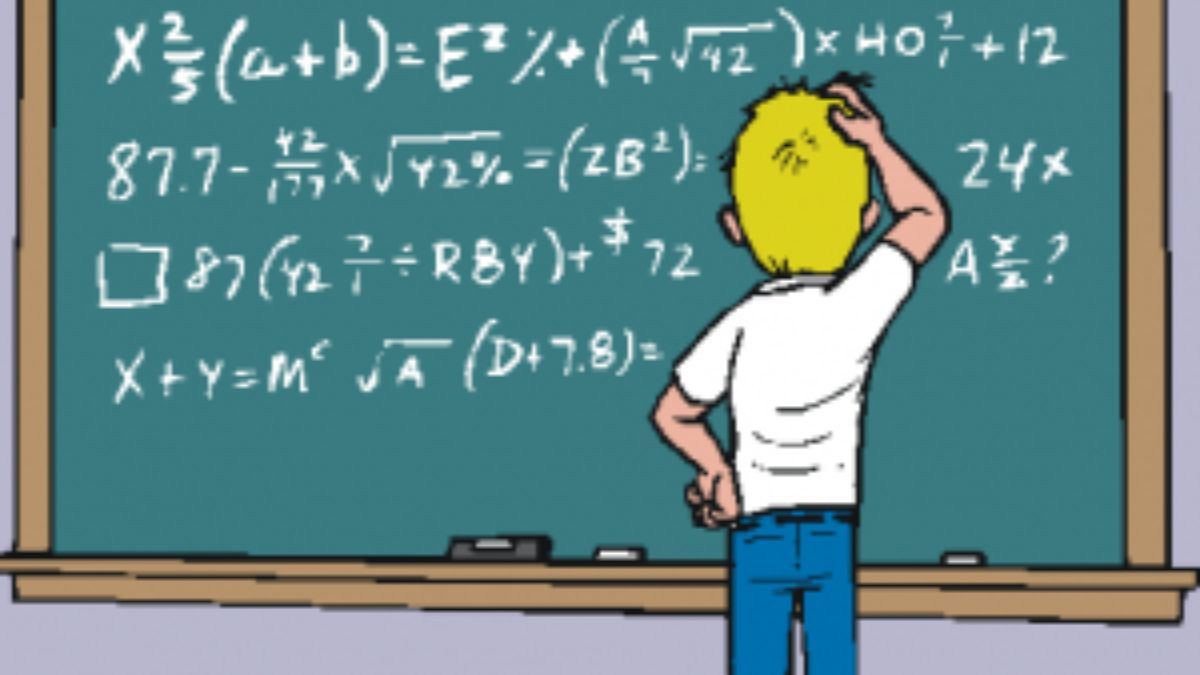
How to Excel in Mathematics: Tips for Nigerian Students
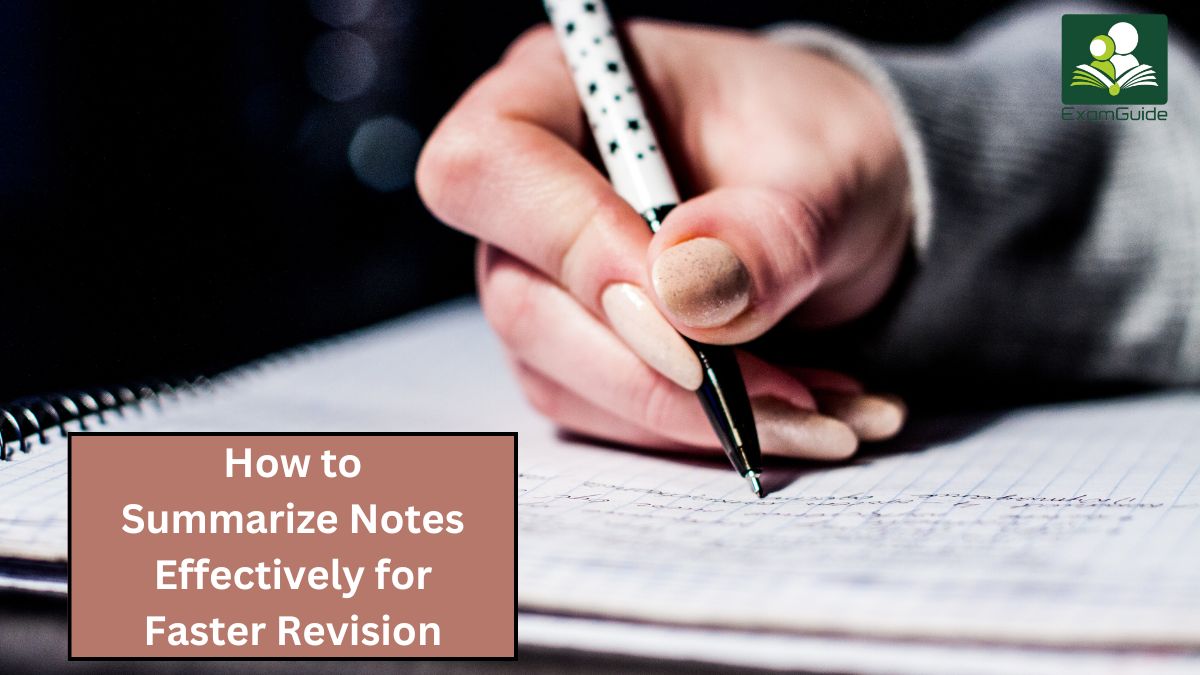
How to Summarize Notes Effectively for Faster Revision