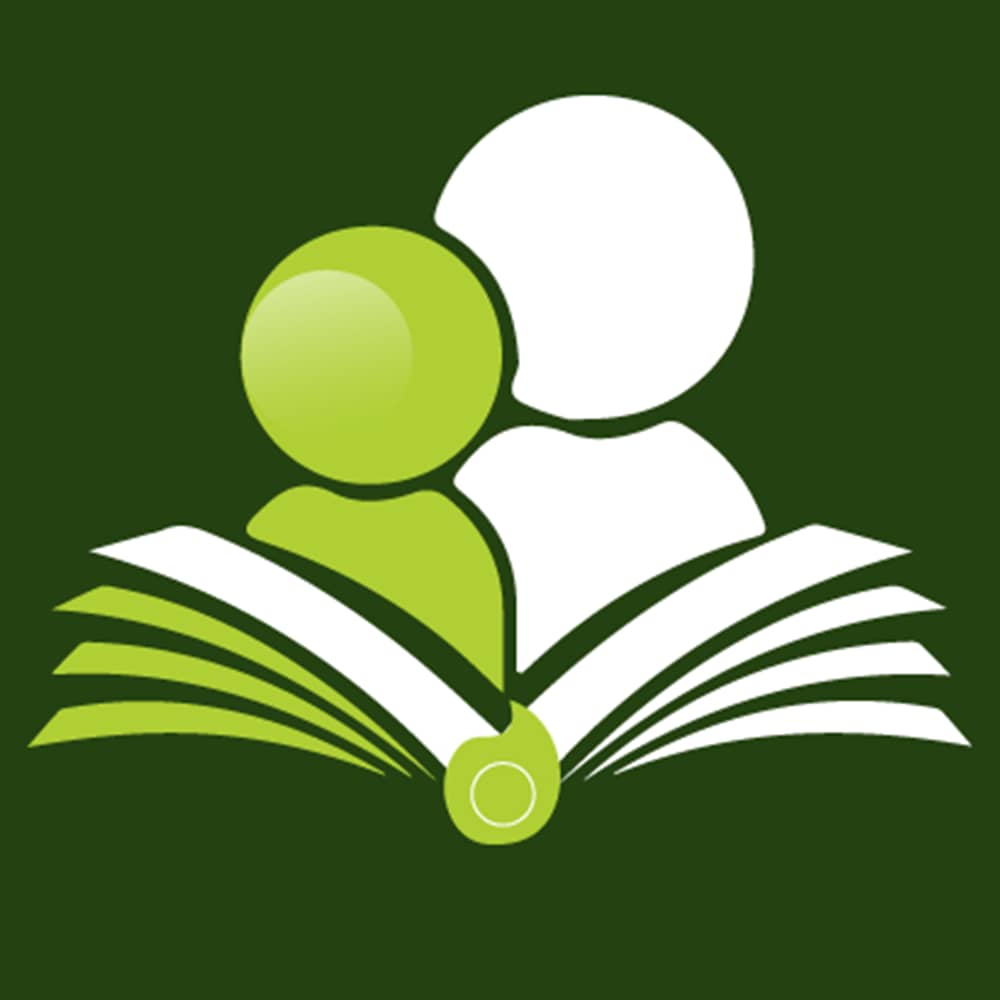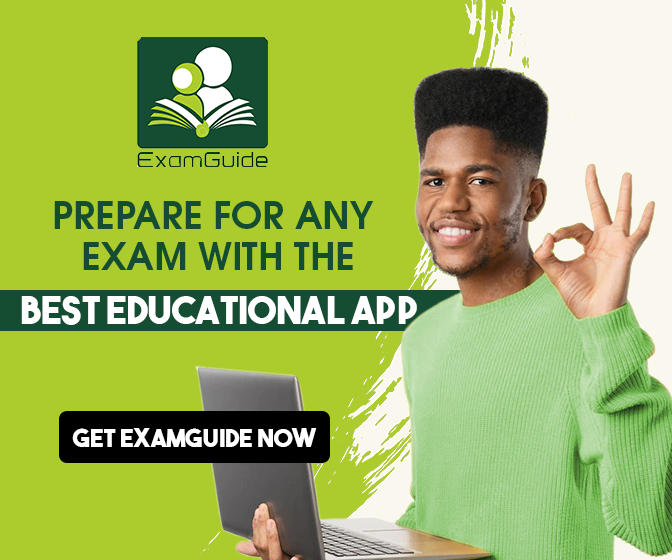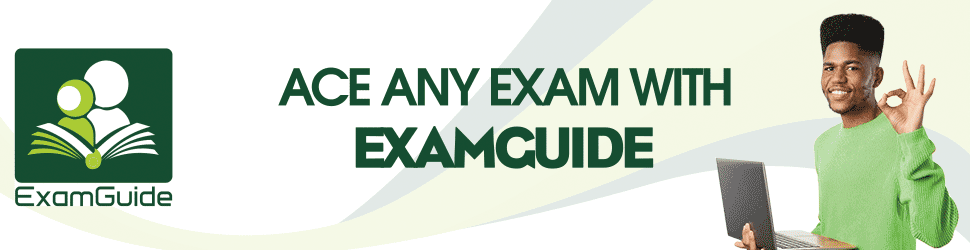
How to Use JAMB Shortcut Keys to Answer Questions Easily in JAMB Exam
Are you preparing for the Joint Admissions and Matriculations Board (JAMB) exam and concerned about using the computer-based testing (CBT) interface without a mouse? You're not alone.
Many candidates face challenges with mouse navigation during exams, prompting JAMB to introduce the innovative feature called CBT Without Mouse. This feature enables candidates to tackle their JAMB exam entirely using keyboard shortcuts, eliminating the need for a mouse.
Let's look into the nine essential keyboard keys you need to familiarize yourself with.
Approved JAMB Shortcut Keys 2024/2025
A candidate who doesn’t have perfect knowledge of how the computer runs can still write JAMB Exam with the approved Jamb shortcut keys.
Here are the keys:
- Press A: Select option A as your answer.
- Press B: Select option B as your answer.
- Press C: Select option C.
- Press D: Select option D.
- Press P: Go back to the previous question.
- Press N: Navigate to the next question.
- Press S: Submit your answers.
- Press Y: Confirm submission with a YES.
- Press R: Return to the questions in case of accidental submission.
Important Note: Avoid pressing Y immediately after S to submit unless you have completed answering all questions across all JAMB subjects. Once submitted, there is no option to backtrack.
ExamGuide UTME Learning App: Your Secret Weapon for JAMB CBT Success
While these keyboard shortcuts are a valuable tool, wouldn't it be amazing to have a comprehensive study companion to maximize your JAMB score? ExamGuide UTME Learning App steps in as your secret weapon for exam domination.
Here's how ExamGuide empowers you to ace your JAMB CBT exam:
- Practice Makes Perfect: Access a massive library of JAMB-specific practice questions to solidify your understanding of key concepts.
- Detailed Explanations: ExamGuide goes beyond just providing answers. It explains why each answer is correct or incorrect, building a strong foundation for success.
- Personalized Learning: ExamGuide tailors a study plan based on your strengths and weaknesses, focusing on areas that need improvement.
- Mock Exams: Get a feel for the real exam with realistic mock exams that mimic the format and difficulty of the JAMB CBT. Analyze your performance and identify areas for further review.
Don't just attempt your JAMB CBT exam, conquer it with confidence. Download ExamGuide UTME Learning app today from- https://examguide.com/offline/
Conclusion
With these powerful keyboard shortcuts and ExamGuide by your side, you'll be well-equipped to tackle your JAMB CBT exam and achieve your academic goals!
FAQs
Can I write jamb without a mouse?
Yes, you can write your JAMB exam without a mouse. JAMB offers a feature called "CBT Without Mouse" that allows you to take the exam using just your keyboard.
What are the essential keyboard keys for CBT Without Mouse?
The essential keyboard keys for CBT Without Mouse are A, B, C, D (for selecting answer choices), P (for going back to the previous question), N (for navigating to the next question), S (for submitting answers), Y (for confirming submission with a YES), and R (for returning to questions in case of accidental submission).
What should I do if I accidentally submit my answers?
If you accidentally submit your answers, you can use the 'R' key to return to the questions. However, it's essential to exercise caution and avoid pressing the 'Y' key immediately after 'S' to submit unless you're certain you've completed all questions, as there is no option to backtrack once submitted.
What is ExamGuide and how can it help me with my JAMB CBT exam?
ExamGuide is a study app designed to help you ace your JAMB CBT exam. It offers features like:
- Tons of practice questions to test your knowledge.
- Clear explanations for answers, so you understand the concepts better.
- A personalized study plan that focuses on your weak areas.
- Realistic mock exams to prepare you for the actual exam format.
No comment found
Related Posts

Steps to Take If You Want to Study Abroad After Secondary School

Building Confidence as a Student: Tips for Speaking Up in Class

How to Use YouTube as a Learning Tool for WAEC and JAMB Preparation

How to Set Academic Goals and Achieve Them

Top High-Demand Careers for Nigerian Students in the Next 10 Years