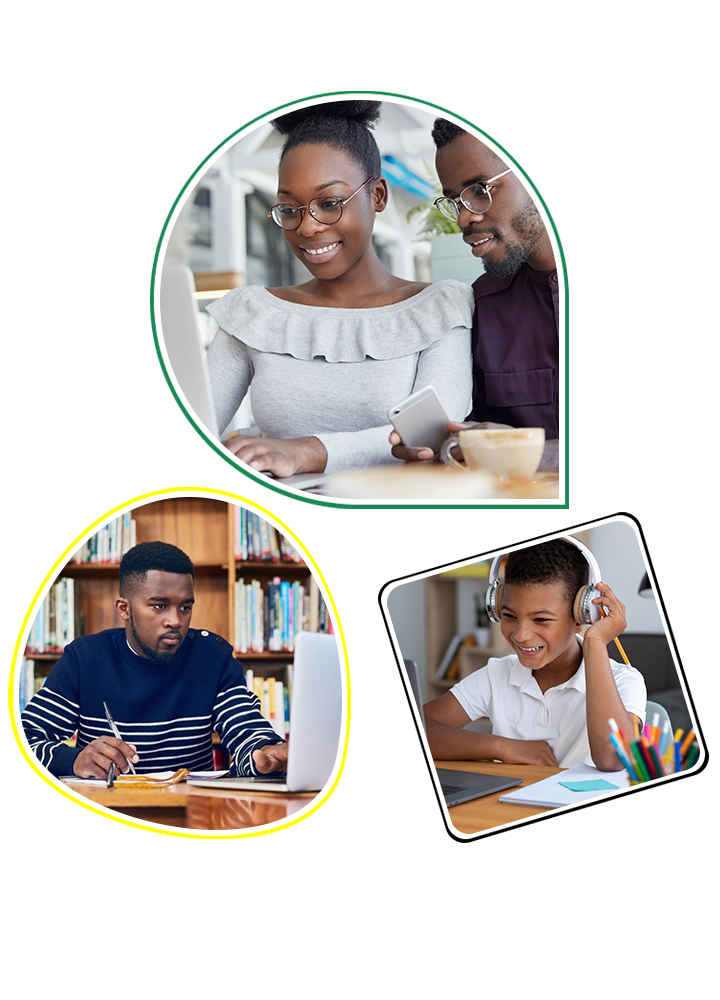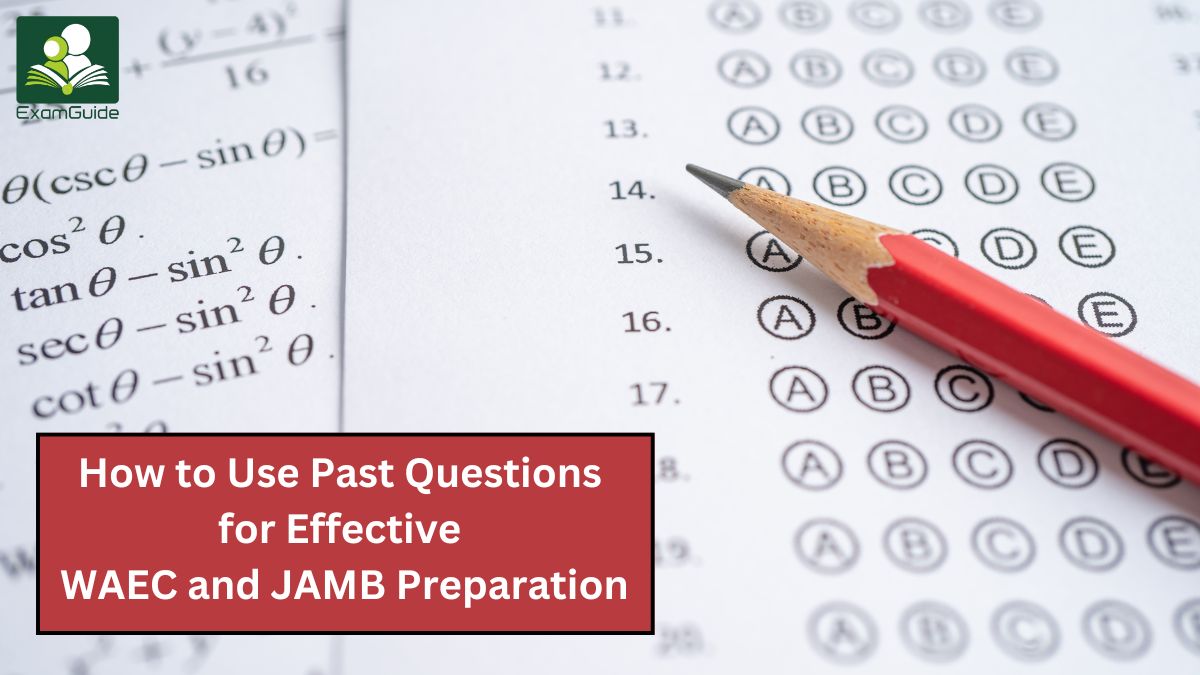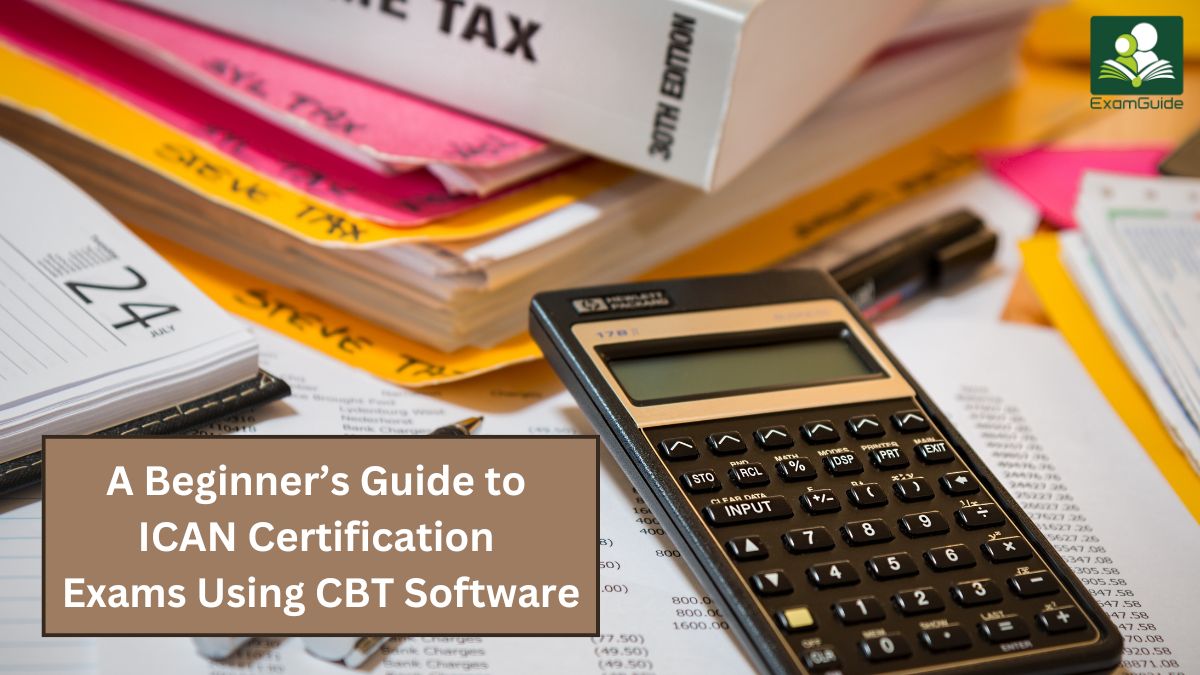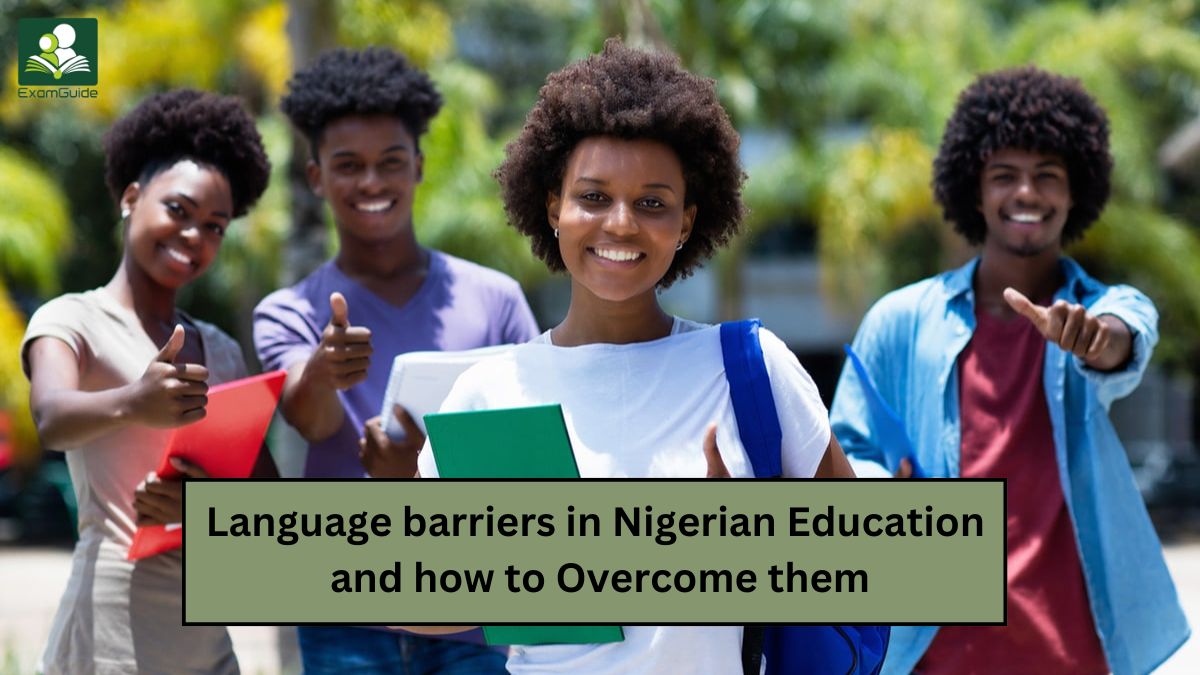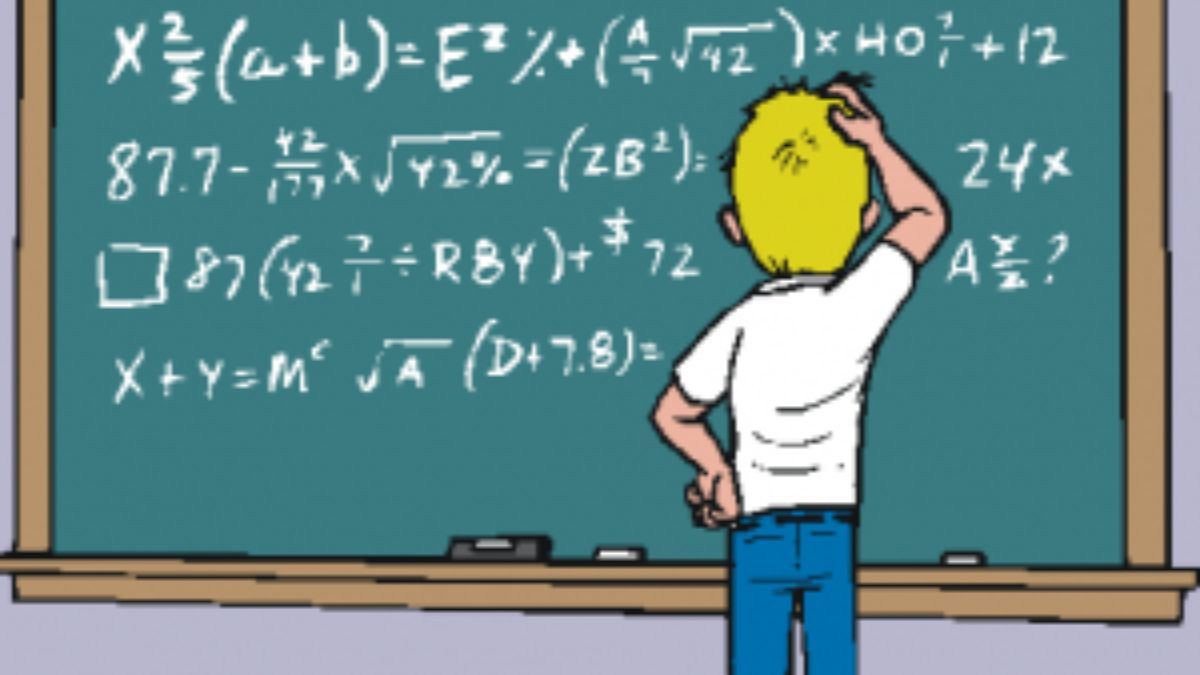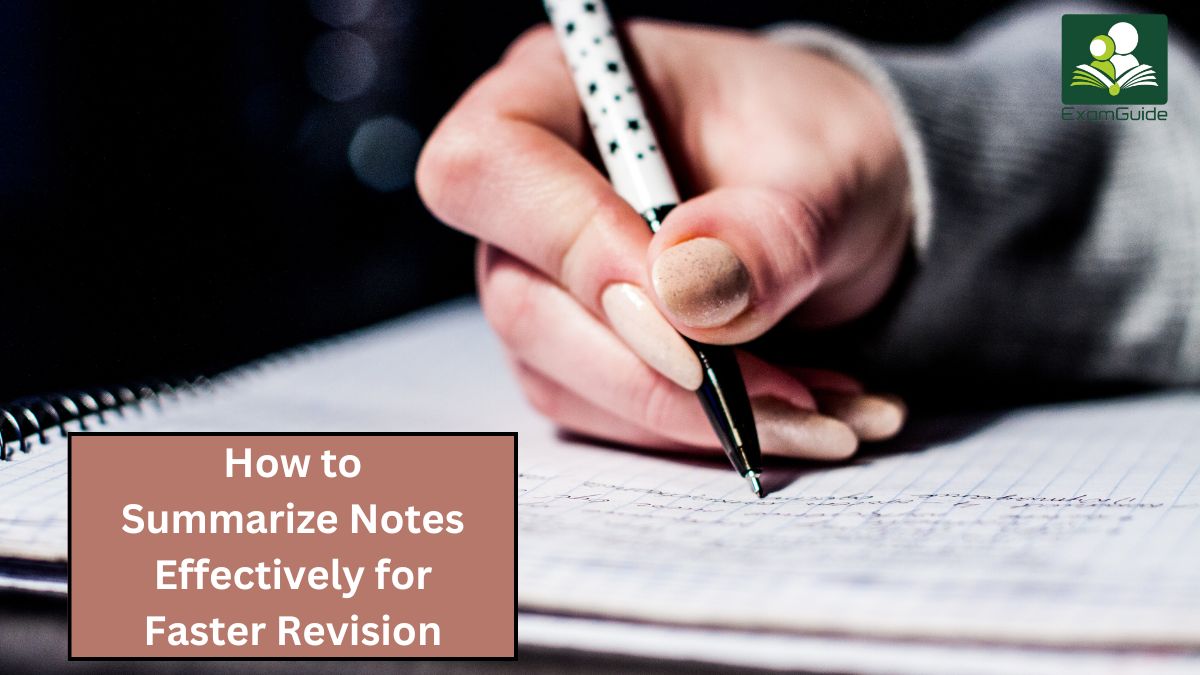Ace that exam in one sitting by practicing with our extensive collection of real exam past questions plus syllabus based model questions all correctly answered with detailed explanations making it an excellent tool for familiarizing yourself with the exam style and structure.
Engage in an in-depth exploration with our curriculum-aligned study resources. Should you face any challenges, our tailored AI tutor is at your beck and call, ready to clarify and guide you through your learning journey.
Join the league of successful students who've used ExamGuide to pass their exams with flying colors in just one attempt. Don't only dream of success – make it a reality with an ExamGuide Computer Based Testing Application (CBT APP).
Why should you practice with ExamGuide?
Everything you need to pass your exams in a one sitting.
A good bank of actual past questions plus syllabus based model questions correctly solved with detailed and clear explanations delivered in different learning modes user the best user interface to help assimilation. Each question is linked to a topic on the Exam syllabus scope. A candidate can choose to practice for a particular topic and have questions only from such. This can help one stucture his study properly.
An expansive library of various exams.
Currently, our series covers the UTME by JAMB, the SSCE and GCE by WAEC and NECO, the BECE/JSCE by NECO, the NCEE by NECO, the POST-UTME, COWBELLPEDIA, IJMB, LBAR EXAMS, ICAN EXAMS, TRCN Professional Qualifying Exam, Nigerian Agencies recruitment Exams (Army, Navy, Airforce, Police, EFCC, FIRS, FRSC,Customs, Immigration, Teachers Recruitment Exams e.t.c), Job Aptitude Tests.
Cost effective solution.
ExamGuide is the most affordable application you can get without compromising quality. We pride ourself on giving the best value for money paid. For the offline applications,You only need to purchase an activation key with N4000 one time on a device to have access to all app functionalities it for the device lifetime (Terms and Conditions apply). There are no hidden fees. For Web applications you can practice without limitation for as long as 30days with just N1000 subscription
Flexible,Robust and Comprehensive.
Users can practice multiple subjects at the same time in three different modes (practice, study, exam). Questions can be filtered by topic, the number of questions to practice can be set, and the exam duration can be specified.You control everything and choose what works for you. Images, tables, and special symbols are displayed in the question and option boxes.
Insightful and Rich Performance Analysis.
Uncover your performance insights through comprehensive result analysis. Identify strengths, pinpoint areas for improvement, and track your progress towards exam excellence.At the end of an exam, students can see their exam scores, number of questions attempted, answering speed, time spent, and a graphical analysis of their overall performance.
Class room Features.
ExamGuide Offline application features a classroom section. In this section of the application, a user has access to syllabus based study materials covering all the scope of the prospective exams he/she is preparing for. The study materials are exhaustive in nature and can be solely relied on for proper preparation. There are exercises at the end of each topic to help ypu gain mastery and these are completely different from the question from the practice exam section
Customised AI personal Tutor.
In the class room section, you have access to AI Tutor, should you have difficulties in understanding any subject matter, you can ask AI tutor for clarifications. It can also come in handy during the exercises albeit itis programmed to guide you to the correct solutions and never to solely solve it for you. We also limited the AI personalised tutor to only answer questions within the study subject matter to avoid abusive use. Resposese from the AI are saved in offline mode and can be access from the application anytime the need arises again
Additional learning tools.
ExamGuide includes additional learning tools in the form of games, which make studying more enjoyable. Users have unlimited access to Map, Millionaire and Fame games, These are basically Real Exam past questions delivered in the for of games for fun. There are no dull moments. This feature is only available for the Offline Applications.
Responsive Customer Care Service.
Our strength is our customers and as such we give full attention to resolving any issue they may have related to having value from the usage of purchased application. We are easily accessible through whatsapp, phone calls, email correspondence or even visits to our office. We are always available and ready to give you the best service
Additional Resources
Check out these additional resources that can help you.
Learning Hub
An online learning platform, that offers anyone, anywhere, access to free online courses.
Learn moreSchool Finder
An online platform that profiles schools and makes it easy for parents to find a school.
Learn more