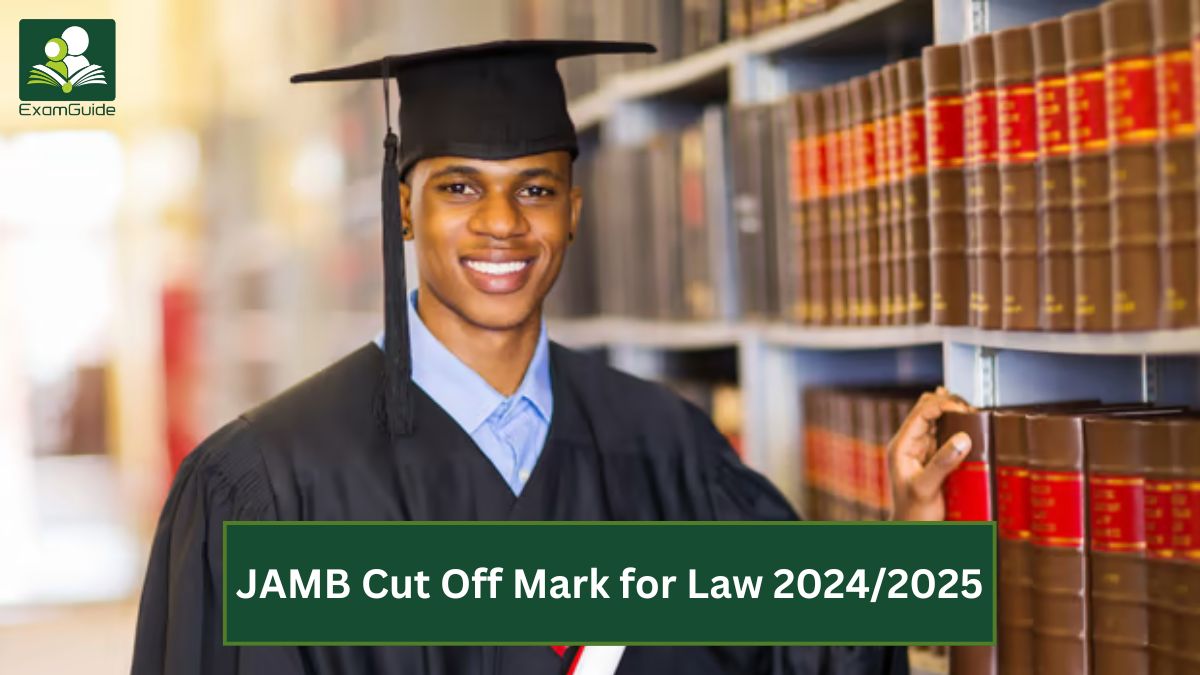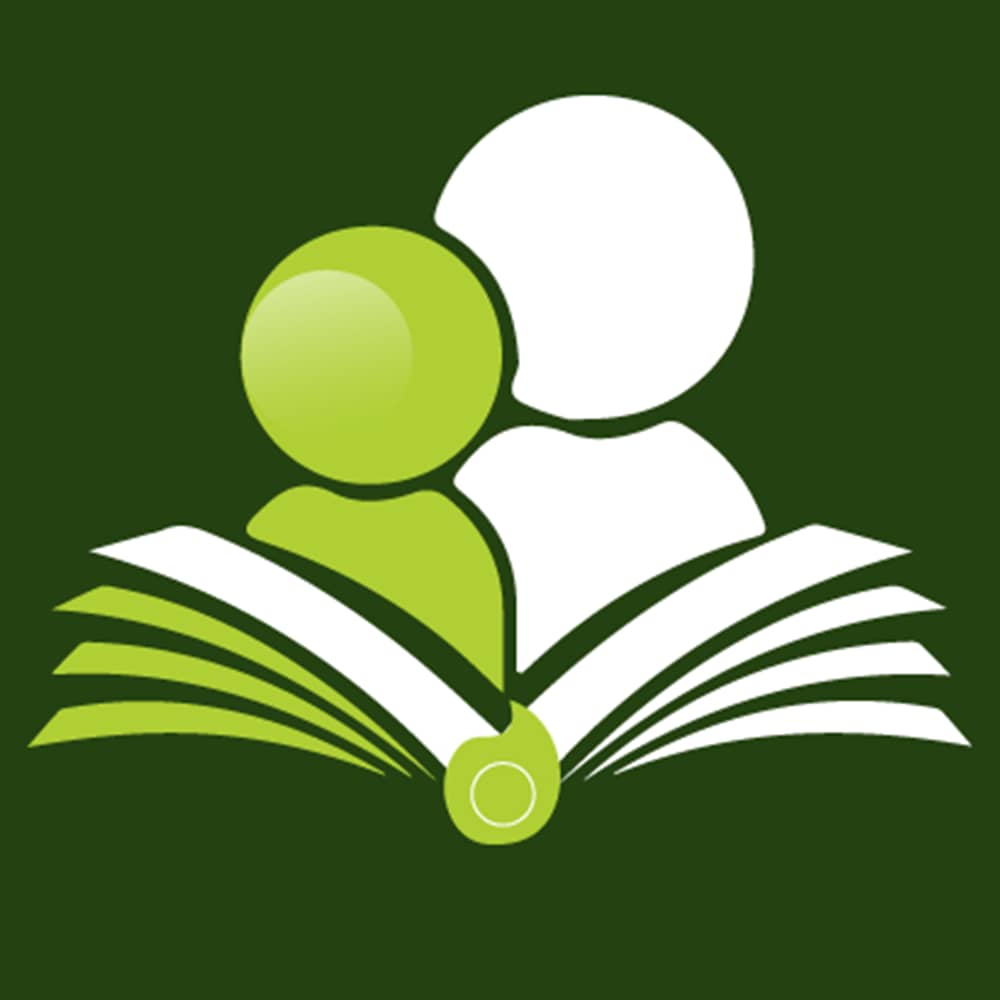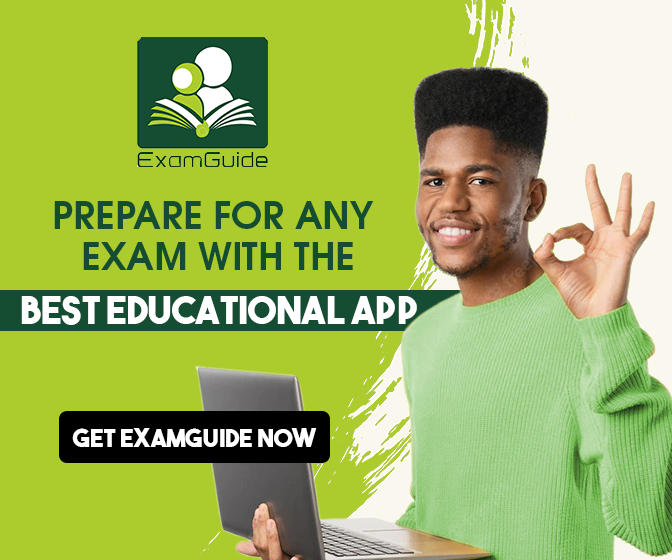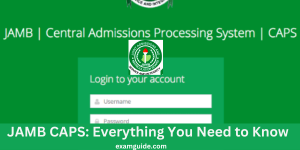
JAMB CAPS 2024: Everything You Need to Know
What do you understand by the term JAMB CAPS? And what comes to your mind first when you hear of JAMB CAPS PORTAL?
It is quite true that most of the JAMB candidates don't understand what this term means, and because of that, this post today will focus on the JAMB CAPS.
So if you don’t understand the concept of JAMB CAPS, ensure that you read this article, till the end, to be able to understand all about JAMB CAPS. So before I move on, let me first explain what JAMB CAPS means.
Checking Admission Status on JAMB CAPS
Accepting and rejecting admission
Marketplace/transfer of approval
About JAMB CAPS
The Central Admission Processing System (CAPS), is what CAPS means. It is an examination body that was founded by JAMB itself to oversee the process of admission into different tertiary institutions in Nigeria and to solve all the admission-related challenges that candidates have in the course of seeking admission.
JAMB CAPS is an online platform that allows candidates to check their admission status, accept admission, reject admission, and know the institution that has offered them admission, and many other things that concern admission into the University.
The platform also helps candidates to confirm provisional admissions, eliminates multiple admissions, and enables batch processing of admissions.
How JAMB CAPS Works
Having explained what JAMB CAPS means, it is also important for you to understand how JAMB CAPS works. So in this section, I will take time to explain to you how the JAMB CAPS works.
Since the conception of JAMB CAPS, it has performed salient roles in ensuring a hitch-free admission process for JAMB candidates, such roles include:
- Providing essential data for all parties involved.
- Promoting transparency in admission proceedings.
- Minimizing errors associated with manual processes.
- Empowering institutions with autonomy in admission decisions.
- Streamlining the admission process
- Maximizing admission opportunities and canceling out multiple admissions.
For you to be able to access JAMB CAPS, you must take the necessary steps that will qualify you to access the platform, and that can be done by doing the following:
Creating your JAMB profile
For you to use the JAMB CAPS, firstly, you have to set up your JAMB profile, by way of registration on the JAMB website. This serves as identity, which will allow you to check anything you want to.
How to create your JAMB profile
To create your JAMB profile, here are the steps on how you can create your JAMB profile
- Log into the JAMb official portal
- On the JAMB portal’s homepage
- Click on “Create e-Facility Account/Log In.”
- Then set up your JAMB profile.
- Provide Your Valid Email Address
- Confirm Your Email Address
- Provide Your Details
- Generate a Profile Code
- Confirm Your Profile Code
- Complete Your Registration
- Login to Your JAMB Profile
- When you have completed the registration process, use your email and password to log, in and perform all that you want to do.
Supply the necessary details/documents
When you have successfully set up the profile, the next thing that you need to do is for you to supply all the needed information that will be used for processing your admission. This includes Your O’level results, choosing your preferred institutions, and specifying your desired courses.
Here you need to supply accurate information about your academics. Make sure they are correctly filled so that it will hamper your chances of getting admission into your desired institution of learning.
If you are yet to write your UTME Examination, you can download and use examguide learning platform to aid your preparation to success in the forthcoming examination; https://examguide.com/offline/products/utme
Checking Admission Status on JAMB CAPS
The whole idea of having JAMB CAPS as a unit of its own is for them to be able to regulate the process of admission and to have a system that will be separate from JAMB, which will help students check their admission status in real time.
To check your JAMB admission status, you have to log into the profile that you had earlier created using the email and password you used in creating the account.
To check your admission status, on JAMB CAPS, you have to click on admission status, and these are the three admission status statement that you are bound to see:
- Admission In Progress
- Not Admitted
- Admission Pending
Admission In Progress
Admission in progress means that your institution is still processing your admission, so you have to wait, even if you have not been offered admission yet. It also means that you have the opportunity of being offered admission after all the processes have been considered.
Not Admitted
Not admitted, does not mean that you are not given admission, rather it means that the institution that you applied for admission has not yet started offering admission to their candidates.
Admission Pending
Admission pending means that your admission has not yet been decided, therefore, you have to keep waiting till the institution starts offering admission.
YOU CAN ALSO READ: How to check your admission status for more clarity
Accepting and rejecting admission
When admission has been offered, the next line of action that you will have to take is for you to accept or reject the admission. This is a decision that the candidate makes by himself or herself.
In this stage, you will find a statement like accept or decline. If you have been offered admission, when you log into the JAMB CAPS, you see accept or reject.
- To reject, click on the reject option and click confirm,
- Or to accept the admission click on accept and click confirm.
Marketplace/transfer of approval
JAMB CAPS has a special feature known as a marketplace where institutions can transfer admitted students to other institutions and other programs as well.
Before a student is transferred through the JAMB marketplace, the following will be factorized:
- Assessment of the records of the candidates to know if the candidate is eligible or qualified for the program.
- The institution must recommend the transfer of the candidate before, JAMB can transfer the candidate to another institution.
- JAMB reviews the transfer rules and guidelines, and if found to be in order then the transfer is initiated immediately.
- When JAMB has finally initiated the transfer, a notification will be sent to the candidate, so that he or she can either accept or reject the admission.
Conclusion
JAMB CAPS is a very good initiative that has come to help solve a lot of admission challenges for candidates into the university, so for you to get access to the JAMB CAPS, you need to create your JAMB profile.
No comment found
Related Posts

How to Access JAMB Inter-Programme Transfer, Deletion, and Results Certificate Upload Services | Portal Activated

2025 Lists of All JAMB Accredited Professional Testing Centres (PTC) and Professional Registration Centres (PRC) in Nigeria.
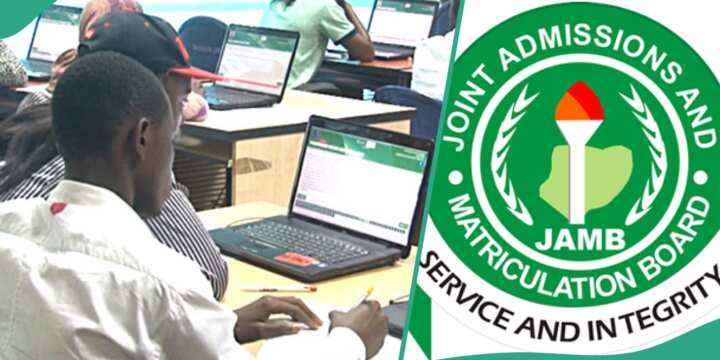
JAMB NEWS: Court Stops JAMB from Restricting Underage Students (2024 UPDATE)

JAMB New Age Policy: Schools can now Admit Candidates Turning 16 by August 2025.
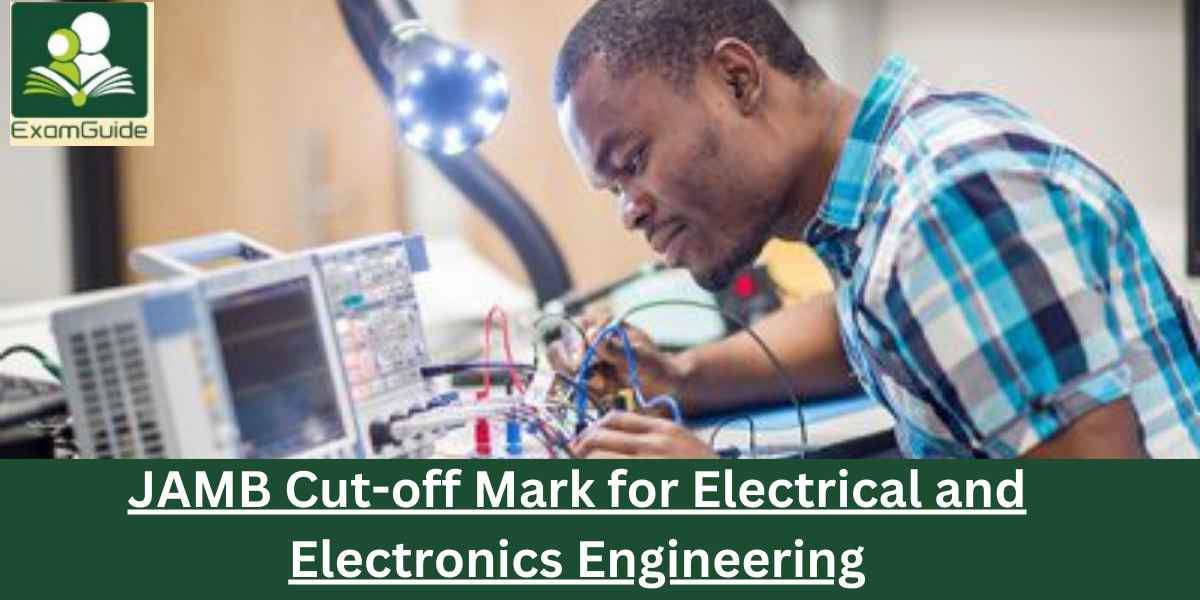
JAMB Cut-off Mark for Electrical and Electronics Engineering in 2024/2025