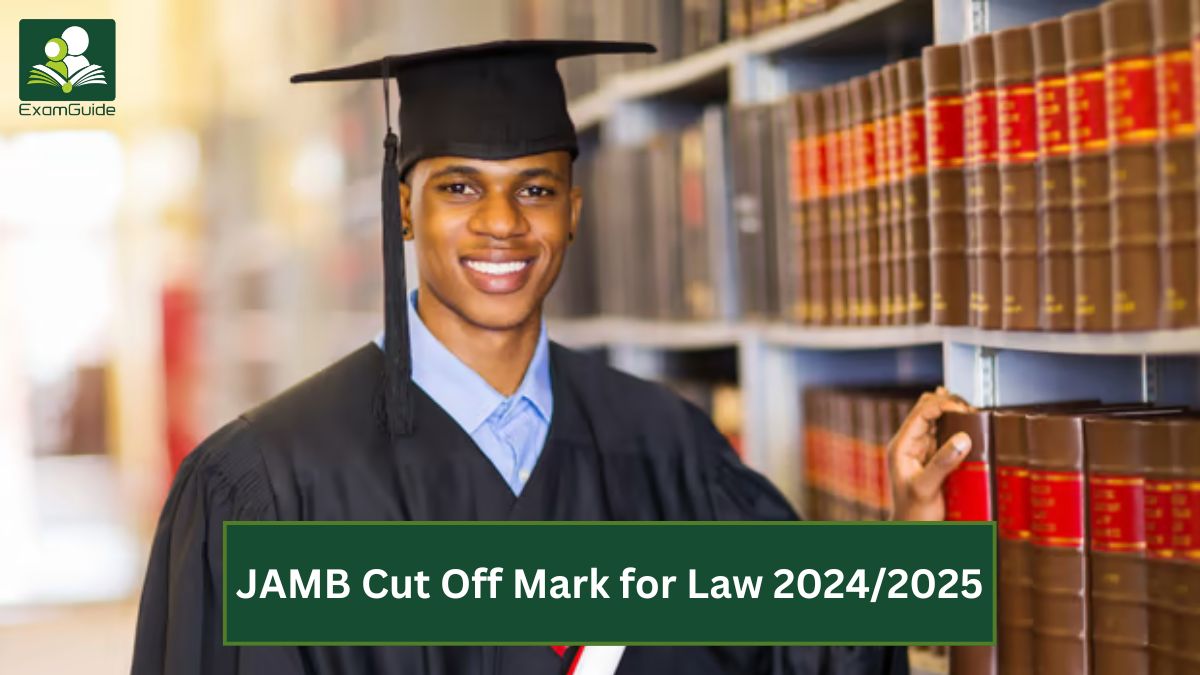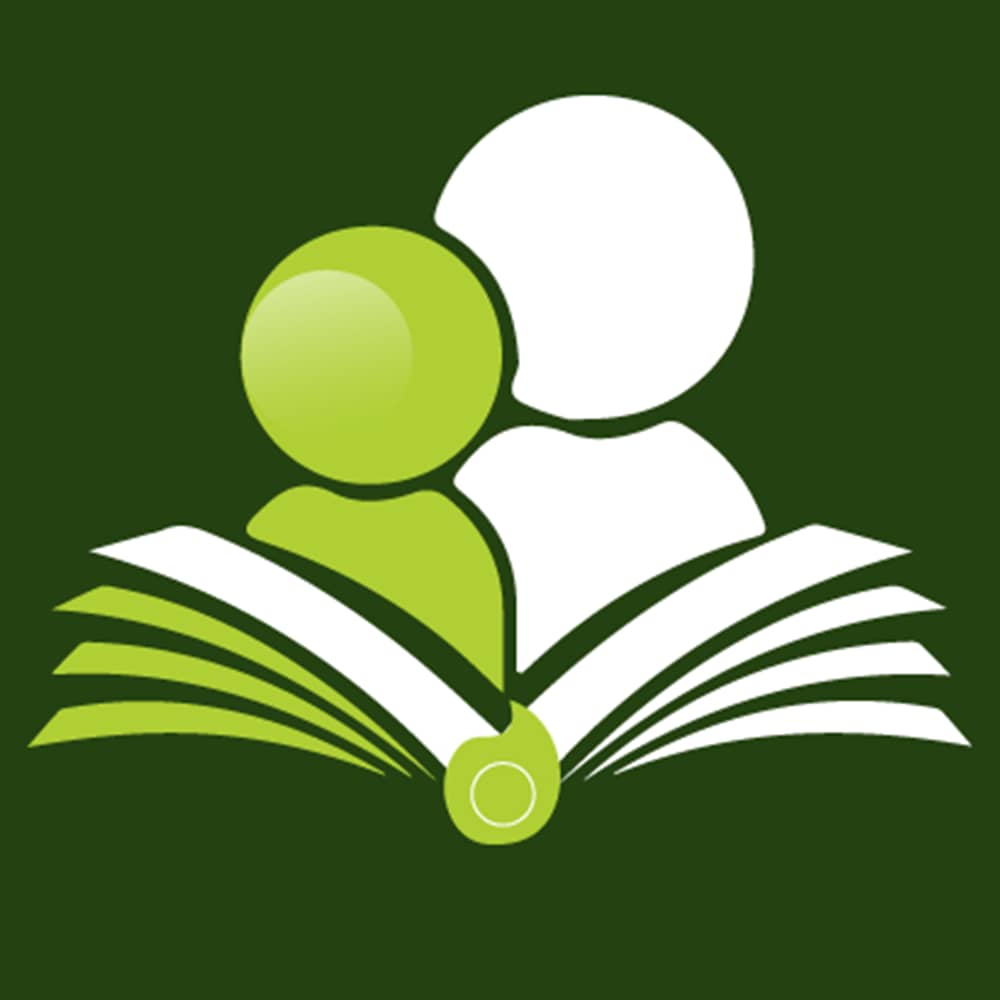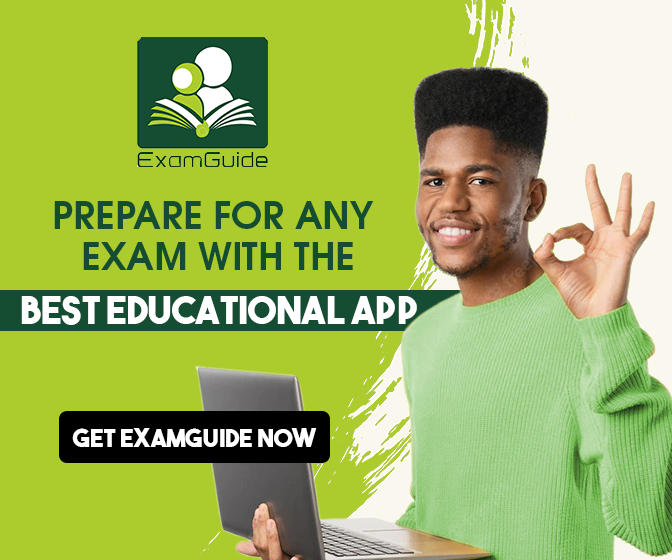How To Check JAMB Admission Status
How to Check JAMB Admission Status for 2024/2025
Welcome to ExamGuide Forum, in this post, we will be talking about the step-by-step guide on how you can check your JAMB admission status on the JAMB portal without going to any CBT center or stressing yourself.
The article contains how you can check the admission status on all devices: computer, mobile phones, tablet, or any digital device that can access the internet.
So, if you have applied for admission into any Nigerian tertiary institution, and you might be looking forward to see if the Joint Admission and Matriculation Board (JAMB) has offered you admission, then this article is all you need.
After you’ve checked, the admission status will be either “Admitted, Admission in Progress, or Not Admitted”.
How to Check JAMB Admission Status for 2024/2025
To successfully check if you are admitted or not, or maybe your admission is in progress, then follow the steps given below;
Process 1: Visit the official JAMB portal
In the process of checking your JAMB admission status, the first step you should take is to open any browser (Google Chrome preferably) that’s install on your phone, and visit the JAMB official portal.
JAMB OFFICIAL PORTAL: https://efacility.jamb.gov.ng/
Process 2: Enter your personal login details for the JAMB portal
At this point, just provide the accurate Email address, and Password on the required space
Process 3: Click on “Login”, below the details space.
Process 4: On clicking the Login space, and let’s say your details are accurate, you will automatically logged in to the web dashboard of the JAMB portal. So, just click on “Check Admission status”
Process 5: On the “Check Admission Status” page, you will have to select, and provide all the needed details, where need be. The needed details will be;
I. Select the “Exam Year”: If you wrote your JAMB Exam in 2023, just select “2022 UTME”
- Enter your “JAMB registration Number”: Ensure that REG number is accurate.
Process 6: Click on “check admission status”
Once you take step 6 above, the status will be displayed. But, take note of the following:
N/B:
- If your status shows “Your Admission is being Processed”, this simply means that JAMB is still processing your admission
- If your status is showing ““Sorry, No Admission is Given yet”, that means you’ve not been offered admission. Opps! Try again next year.
- If you see “Congratulations….”, this means that your admission gaining process is a huge success.
- If it’s showing “Transfer of admission”, that means you school of interest wants to transfer you to study another programme: In this case, you have to either accept or decline the transfer.
If you are offered admission by JAMB, the next thing to do is to go to the JAMB CAPS Portal, and either ACCEPT or DECLINE the admission offer.
Step up your UTME preparation with ExamGuide JAMB UTME app, a trusted tool for JAMB exam success. Join thousands of successful students and turn your UTME dreams score into reality – download ExamGuide UTME Learning App now and start your journey to academic excellence
Alternatively, you can check your JAMB admission offline through text message (SMS), what you have to do is to use the SIM number you use in your JAMB registration, and send “STATUS 2022” to “55019 or 66019”.
N/B: You will be charged a service fee of 50 naira for the SMS.
After a while, a confirmatory message will be sent to you stating if you are successfully admitted or not! If your admission is a success, the message content will include;
- Your name
- Institution
- Course of study
Congratulations!
However, if the message is the opposite of this, then accept our sympathy, and try again next time. GOODLUCK
Conclusion
The JAMB admission status checking is a very important one when you are trying the gain admission into any tertiary institution in Nigeria, and as such you need to be very cautious and at the same time careful when checking it.
However, if you can keenly follow the steps we outlined above, then your JAMB admission checking process will be as EASY as ABC.
Nevertheless, congratulations to the successfully admitted candidates. But, don’t forget to visit the JAMB CAPS portal to accept or reject the admission. Also, you can always check the JAMB official website and JAMB CAPS portal for daily UTME updates.
No comment found
Related Posts

How to Access JAMB Inter-Programme Transfer, Deletion, and Results Certificate Upload Services | Portal Activated

2025 Lists of All JAMB Accredited Professional Testing Centres (PTC) and Professional Registration Centres (PRC) in Nigeria.
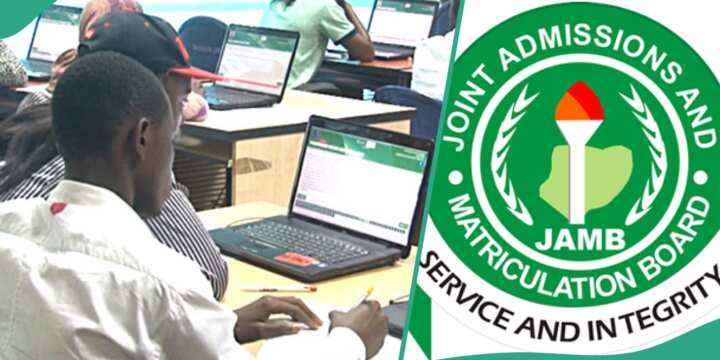
JAMB NEWS: Court Stops JAMB from Restricting Underage Students (2024 UPDATE)

JAMB New Age Policy: Schools can now Admit Candidates Turning 16 by August 2025.
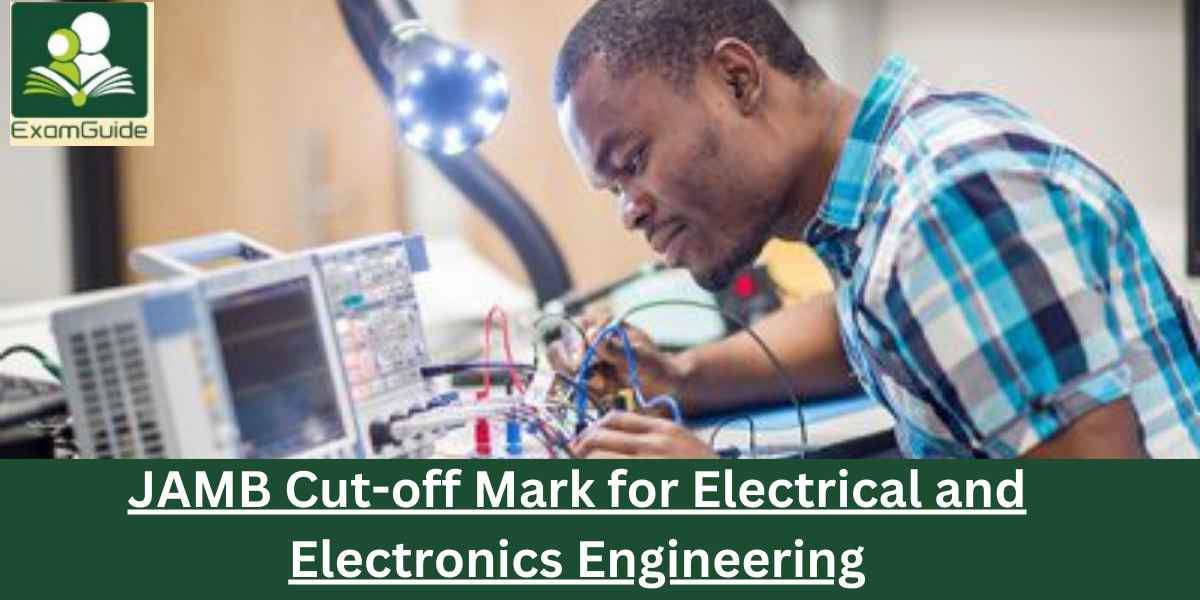
JAMB Cut-off Mark for Electrical and Electronics Engineering in 2024/2025