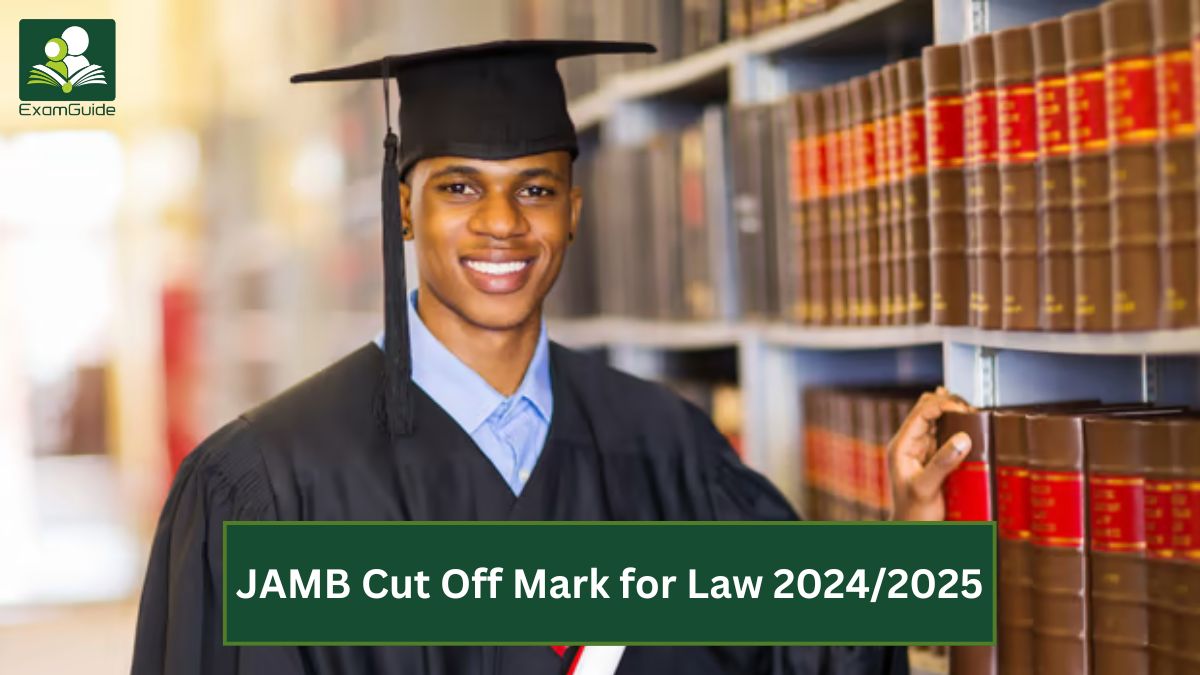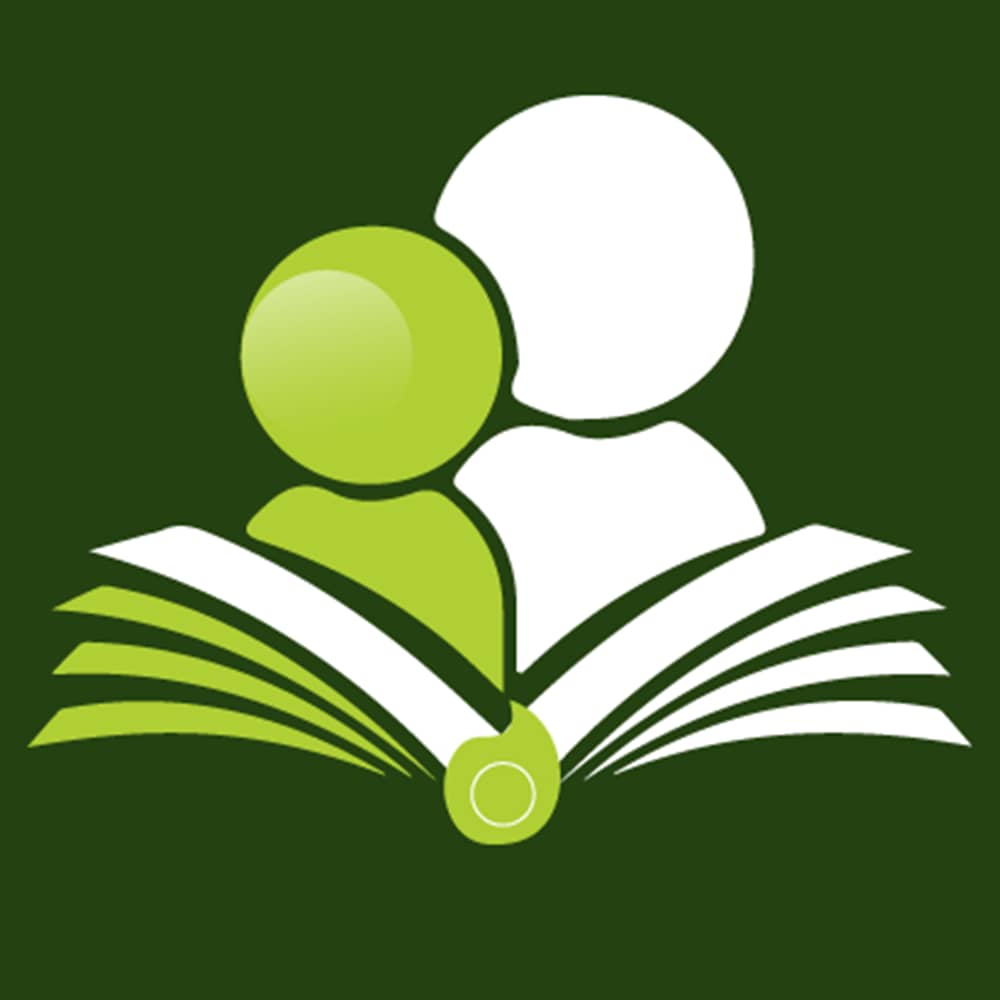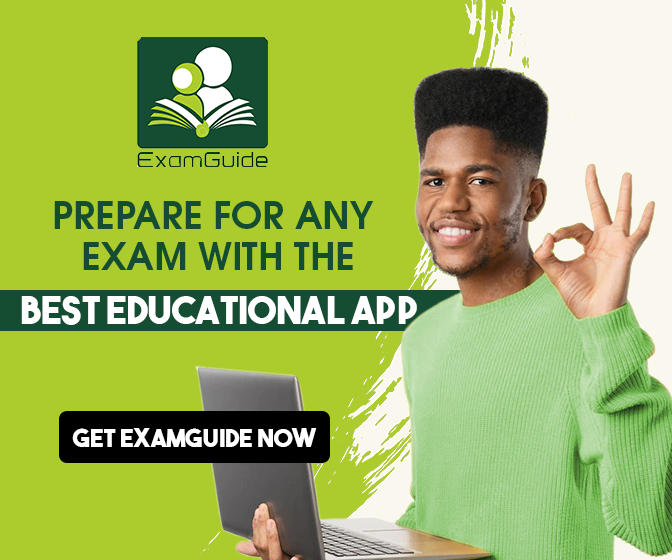How to Accept or Reject Admission Offer on JAMB CAPS
When you have been offered admission, the next line of steps that you have to take is for you to accept the admission offer or reject it. It is quite obvious that some candidates don't know how to accept or reject admission to the JAMB CAPS.
However, in this article, I will be discussing with you the various steps to follow in accepting or rejecting your admission to JAMB CAPS.
Are you interested in knowing how to accept or reject your admission offer through JAMB CAPS? This article will serve as a pointer for you, so ensure that you read this article to the end for full details.
How to Accept or Reject Admission Offer on JAMB CAPS
How to Accept or Reject Admission With JAMB CAPS on your Phone
How to Accept or Reject Admission on JAMB CAPS with PC
How You Can Accept or Reject Course Transfer on JAMB CAPS
About JAMB CAPS
The Central Admission Processing System (CAPS), is an examination body that was established by JAMB to ensure that admission processes are well taken care of. This includes taking care of the challenges of candidates who have challenges in the course of their admission.
JAMB CAPS is operated online, and the platform allows candidates to carry out certain things activities that relate to their admission. They include the following:
- Checking of admission status,
- Accept admission, or reject admission
- Ascertaining the institution that has offered them admission,
- And many other things that concern admission into the University.
How to Accept or Reject Admission Offer on JAMB CAPS
One of the major roles of JAMB CAPS is to allow candidates to access the website and check if they have been offered admission, and how they can accept or reject the admission.
In this section, I will be looking at how you can accept or reject an admission offer through JAMB CAPS, using mobile phones or your personal laptops.
However, before you proceed to accepting admission offers, it's pertinent to check if you have been offered provisional admission by JAMB. If you are yet to do that, kindly click on this link to check your JAMB admission status
How to Accept or Reject Admission With JAMB CAPS on your Phone
To accept your admission to JAMB CAPS, you can use either your smartphone or you
- Log into the JAMB E-facility portal at https://portal.jamb.gov.ng/efacility/.
- Enter your Email Address and Password.
- Click on ‘Check Admission Status’.
- Select your examination year
- Enter your JAMB registration number.
- Click the ‘Access my CAPS’ button.
- You will receive a notification message
- At the top right corner of your browser, tap on the three-dotted line (⋮)
- Then select ‘Desktop site’.
- On the left panel, click ‘Admission Status’.
- Click the ‘Search’ button
- Under ‘Admission Profile’ you will see accept and reject

- You can accept or reject the admission offer, by clicking on it
- Click on confirm.
How to Accept or Reject Admission on JAMB CAPS with PC
You can also use your personal computer to check, accept, and reject your admission offer, and if you are using a PC, here are the steps to follow:
- Log into the official website of JAMB at https://portal.jamb.gov.ng/efacility/.
- Enter your Email Address and Password.
- Click on ‘Check Admission Status’.
- Select your examination year
- Enter your JAMB registration number.
- Click the ‘Access my CAPS’ button.
- You will receive a notification message
- At the top right corner of your browser, tap on the three doted line (⋮)
- Then select ‘Desktop site’.
- On the left panel, click ‘Admission Status’.
- Click the ‘Search’ button
- Under ‘Admission Profile’ you will see accept and reject

- You can accept or reject the admission offer, by clicking on it
- Then click on confirm.
How You Can Accept or Reject Course Transfer on JAMB CAPS
It is not a new thing that you can be transferred to another department to study a different course or program, for some reasons best known by the school, but at the same time, if you are given a course that you don't like, you can also reject the course on the JAMB CAPS. To do this, these are the steps to follow:
- Log into JAMB's official website at https://portal.jamb.gov.ng/efacility/.
- Enter your Email Address and Password.
- Click on ‘Check Admission Status’.
- Select your examination year
- Enter your JAMB registration number.
- Click the ‘Access my CAPS’ button.
- Click ‘Transfer Approval’.

- Click on the ‘Accept’ or ‘Reject’ button
- By clicking accept or reject, you agree to the terms and conditions that are attached to the action that you have just taken.
FAQs
What are the requirements I need before I can check my admission status on JAMB CAPS?
You need the following credentials, for you to be able to check your admission status:
- Your JAMB registration number
- Email Address
- A smartphone or Personal Computer (PC)
- Internet Connection
- Payment for JAMB admission letter.
How can I know my admission status on JAMB CAPS?
Before you accept or reject your admission, you will have to first of all know your admission status, and after that, then you can either go ahead to accept or reject your admission offer.
When you access the JAMB CAPS for your admission status, the following are the kinds of statements that you will see there:
- Admission In Progress
- Not Admitted
- Admission Pending
Can I check my admission status through an SMS?
Yes, you can. If you don't want to log into the website of JAMB CAPS, you can also check it through another method known as the SMS method. However, for you to check it via an SMS, here are the steps to follow:
- Go to the message on your phone
- Type this number in the place of the recipient 55019 or 66019.
- Put Status + Exam Year in the message field.
- For instance, STATUS 2025.
- Click on the SEND SMS button.
- After you have done that wait for a while for a reply from JAMB
- After all is said and done, your admission status will be sent to you via SMS.
Conclusion
You have to be sure that you want to reject the offer, before clicking reject or decline, because there is no going back after you have confirmed admission rejection. Accepting or rejecting your admission is a very simple thing if you follow the steps above.
PS:
If you are yet to write the UTME Examination, it's that you start preparing to Pass JAMB Exam In One Sitting. To do so, get ExamGuide UTME Learning App. It is a trusted ally to students who want to GET HIGH SCORE in UTME
Download and install ExamGuide JAMB UTME Learning application
For Windows Operating System Devices (Laptops, Desktop, PC) – Click to download
For Android Operating System Devices (Phones, Tablets, palmtops) – Click to download
Congratulations in advance.
No comment found
Related Posts

How to Access JAMB Inter-Programme Transfer, Deletion, and Results Certificate Upload Services | Portal Activated

2025 Lists of All JAMB Accredited Professional Testing Centres (PTC) and Professional Registration Centres (PRC) in Nigeria.
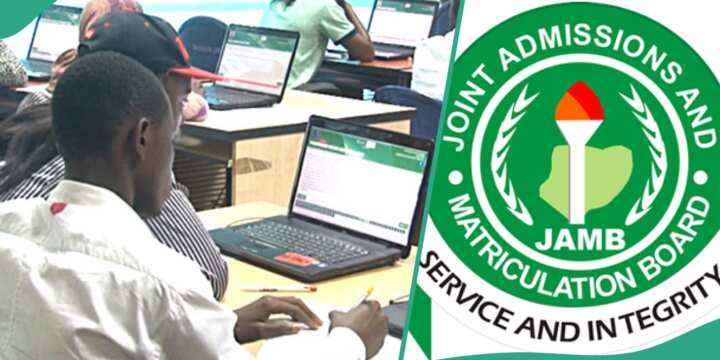
JAMB NEWS: Court Stops JAMB from Restricting Underage Students (2024 UPDATE)

JAMB New Age Policy: Schools can now Admit Candidates Turning 16 by August 2025.
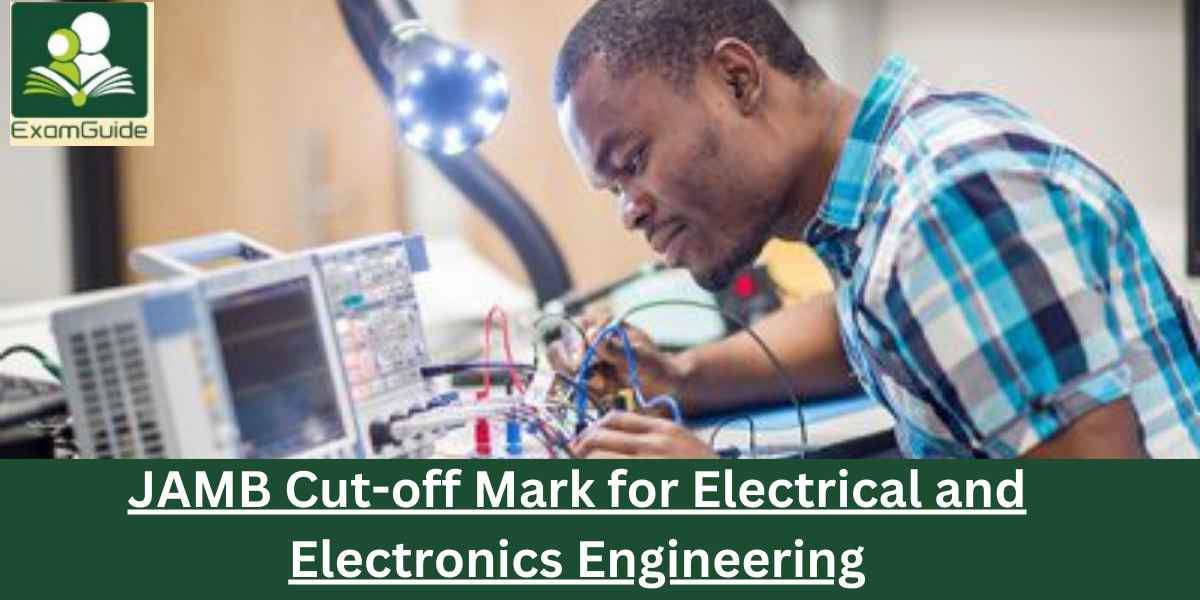
JAMB Cut-off Mark for Electrical and Electronics Engineering in 2024/2025