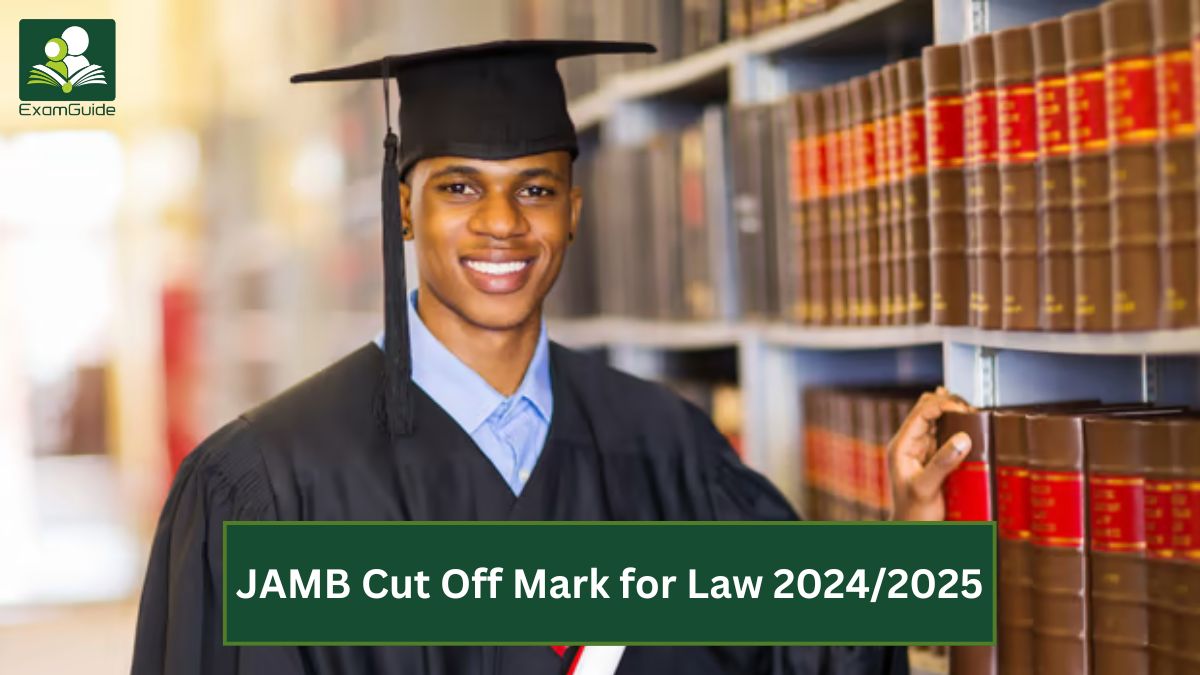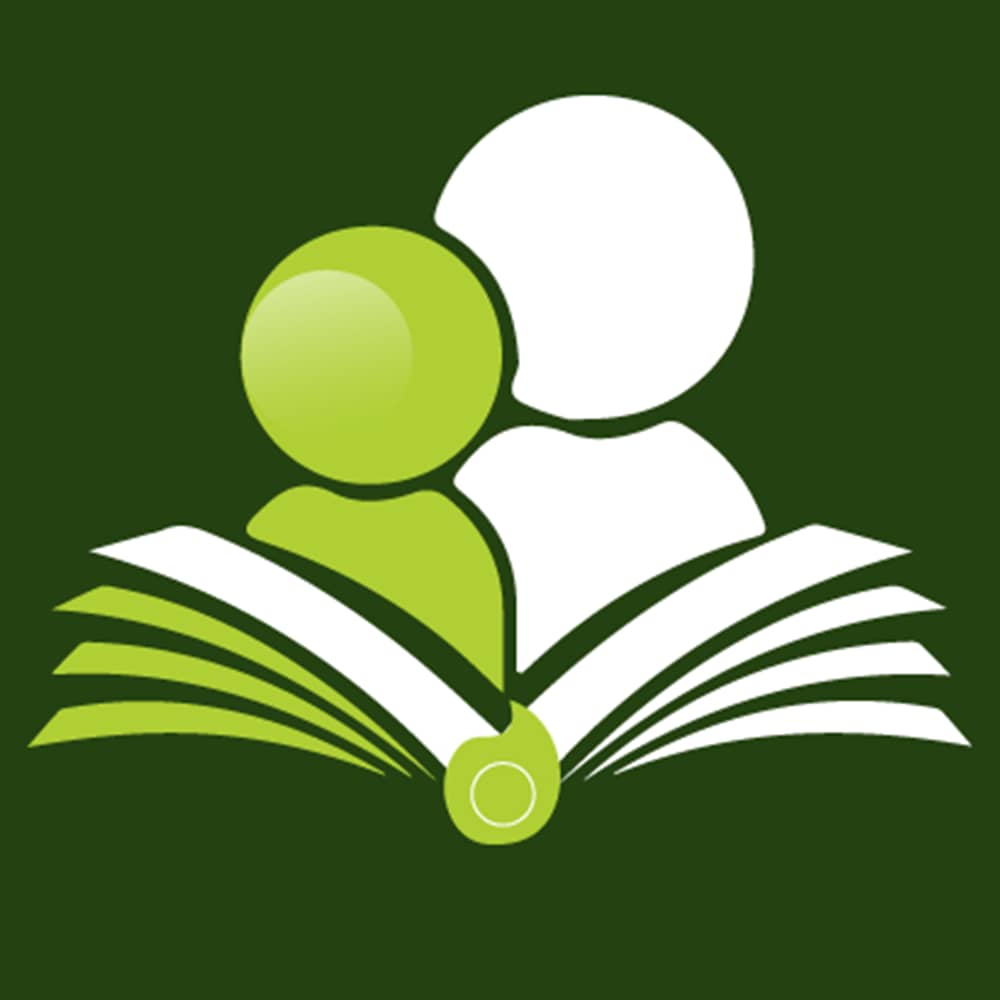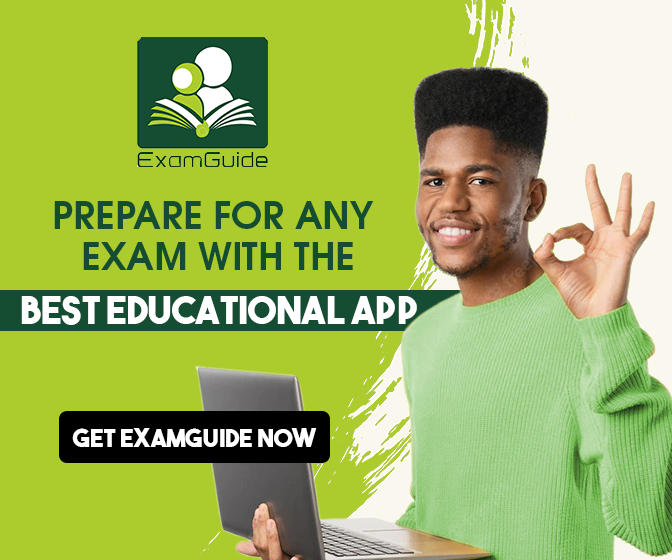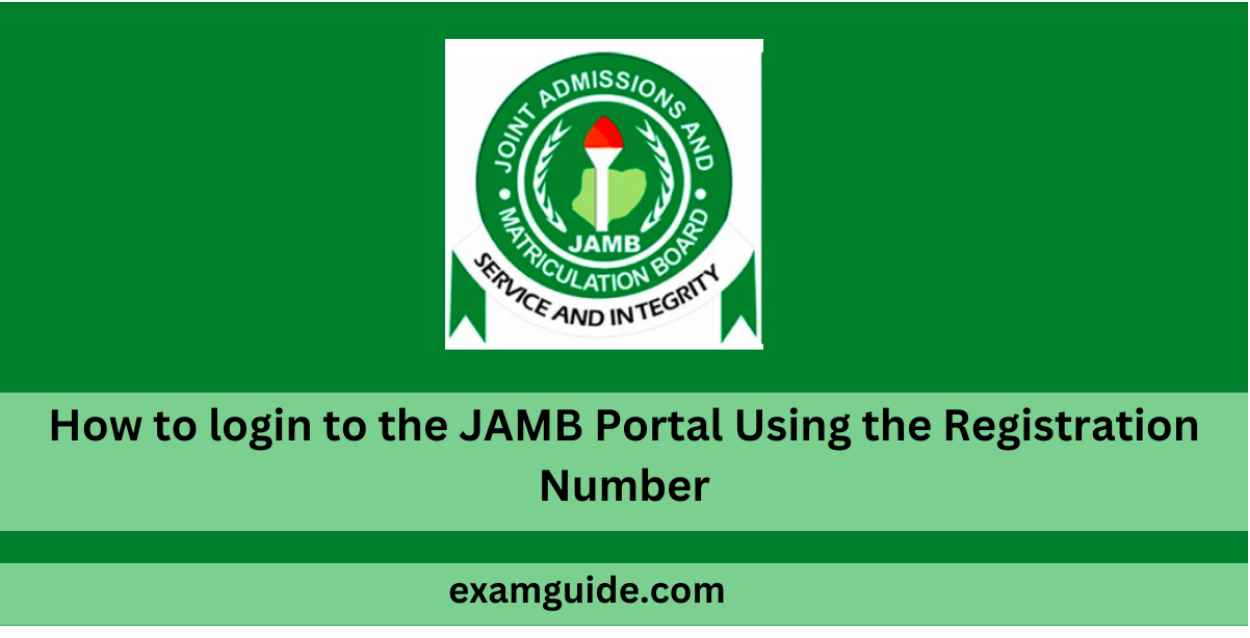
How to Login to the JAMB Portal Using the Registration Number (2024-2025)
Are you a new candidate who just registered for JAMB? Are you about to register for JAMB but don't know how to access the JAMB official website? Are you finding it difficult to access the official website of JAMB using your JAMB registration number? If your answer is yes, then you are welcome to this page.
This is the page that will discuss all the steps that you need to follow for you to be able to access the JAMB website, using just your JAMB registration number.
So if you don't know how to navigate through the JAMB website accordingly, please ensure that you read through this article carefully so that you will be able to learn the do where you will learn all the steps that will help you to access the site at ease.
About JAMB Registration Number
How to Login to the JAMB Portal Using the Registration Number
Frequently Asked Questions (FAQS)

IMPORTANT: If you've written or have yet to write the JAMB examination, see the common reasons Why Students Fail the JAMB UTME Exam in Nigeria
About JAMB Registration Number
Just so that you will be well guided, the JAMB registration number is the number that was given to you when you first registered for JAMB. it is a number that is given to all the candidates who register for JAMB, and it serves as an identity to all candidates who want to write JAMB.
This registration number is very important to all the candidates because without it you will not be able to access the official JAMB website. In fact, in everything that you need to do, as far as your admission is concerned, you need the JAMB registration number even if you've gained admission into the University, you will still use it until a new registration number has been issued to you by your institution.
Step up your UTME preparation with ExamGuide JAMB UTME app, a trusted tool for JAMB exam success. Join thousands of successful students and turn your UTME dreams score into reality – download ExamGuide UTME Learning App now and start your journey to academic excellence
How to Login to the JAMB Portal Using the Registration Number
If you want to log into the JAMB Portal using your registration number, here are the steps you can follow:
Visit the official portal of JAMB
One to any of the browsers that you like. One important thing that you have to do first is for you to log into the JAMB official website, where you have access to carry out any task that you want to perform on the site. The site to use is www.jamb.org.ng.

Navigate through the e-facility
When you have logged into the JAMB website, click on the e-facility button, through which you can have access to all the services that are rendered by JAMB on the portal.
Click on the log to continue
When you click on log in, you will be required to log in with different options, so you have to choose the option that you want to use to do what you want to do.
ALSO CHECK: How To Check JAMB Admission Status
Choose a login method or options
When you are presented with different options on how you are to log in, choose the registration number since that is the method you want to use to access the portal.
Enter your Registration number
If you have chosen an option, which is the registration number, enter then your registration number, so that you can log into the site.
Also, you must be very careful to ensure you are filling in the correct information. Remember that you also need to enter your password, so that you can be logged in successfully. After that click on log to proceed.
Perform the Captcha security test
JAMB employs a security measure known as a captcha, to check if those accessing the sites are real humans. However, you will be asked to perform a captcha security test.
In the captcha test, you will be asked to type in the text that you see on the screen, and you need to be careful so that you don't type the wrong thing.
JAMB Dashboard
If you have entered your JAMB number and password correctly and also passed the captcha test, you will be redirected to the JAMB official website, where you are going to access and perform your required task. In the dashboard, you now have access to various things that you can use to do.
IMPORTANT: How to Accept or Reject Admission Offer on JAMB CAPS
Frequently Asked Questions (FAQS)
What is the difference between the JAMB registration number and the JAMB password?
The JAMB registration number and your JAMB password are not the same thing. They are different. The JAMB registration number is issued to you by JAMB when you register for JAMB, as a special number that is used to identify a particular student, while the JAMB password is a private one that is generated by you to be used to access the JAMB website alongside your registration number to ensure that you are the rightful owner of the particular account.
What are things that I can do after I have successfully logged into the JAMB official website?
You carry the following task on the JAMB website after you have successfully logged in:
- Part-Time Registration
- Sandwich Registration
- Check UTME Examination Mock Results
- Register For Direct Entry
- Print Result Slip
- Print Admission Letter
- Regularize Admission
- Check Admission Status
- Application for Correction of Data
- Condonement of Illegitimate Admission
- Retrieve Registration Number
- Application for Transfers
- Conversion from UTME to Direct Entry[DE]
- Registration for UTME
Conclusion
The JAMB website is not just meant for registering for examinations, checking results, and getting admission letters, there are lots of things out there that candidates can benefit from using the website. It is a precious resource that is available to all those who are preparing to take JAMB, however, all the candidates should make judicious use of the platform.
No comment found
Related Posts

How to Access JAMB Inter-Programme Transfer, Deletion, and Results Certificate Upload Services | Portal Activated

2025 Lists of All JAMB Accredited Professional Testing Centres (PTC) and Professional Registration Centres (PRC) in Nigeria.
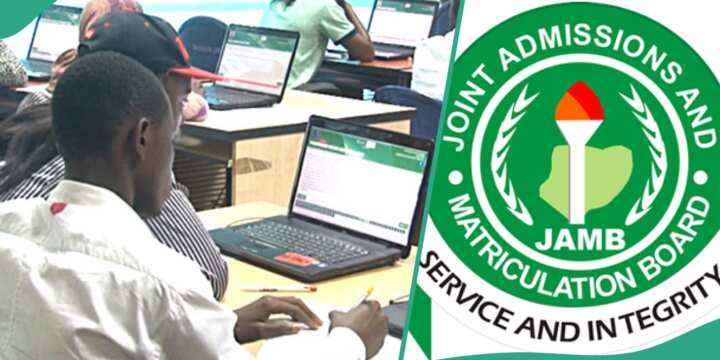
JAMB NEWS: Court Stops JAMB from Restricting Underage Students (2024 UPDATE)

JAMB New Age Policy: Schools can now Admit Candidates Turning 16 by August 2025.
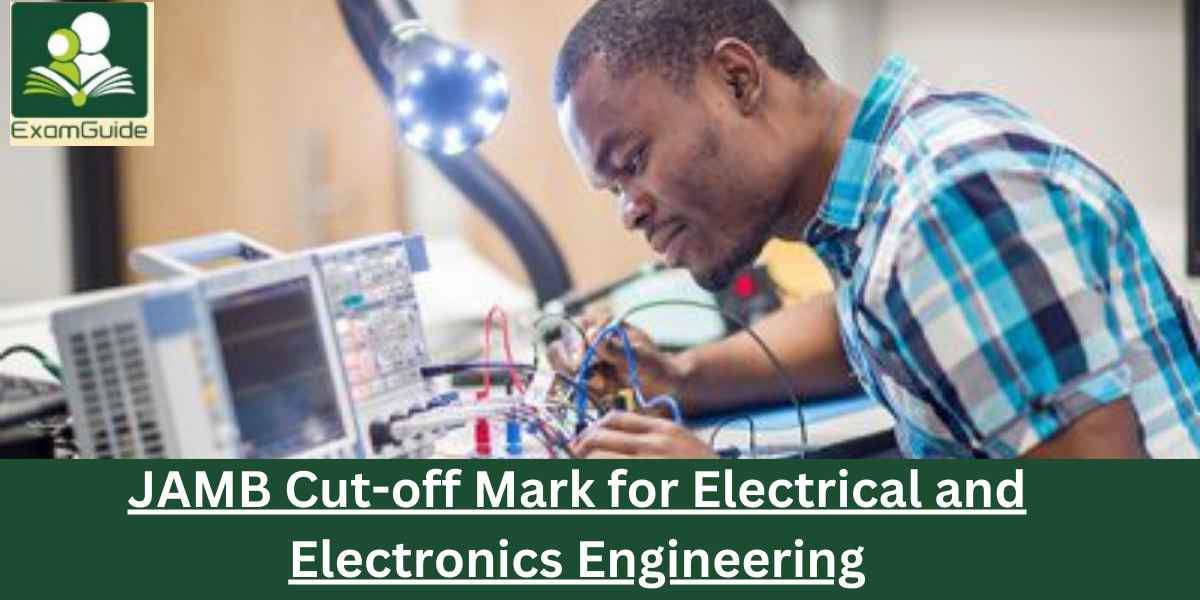
JAMB Cut-off Mark for Electrical and Electronics Engineering in 2024/2025